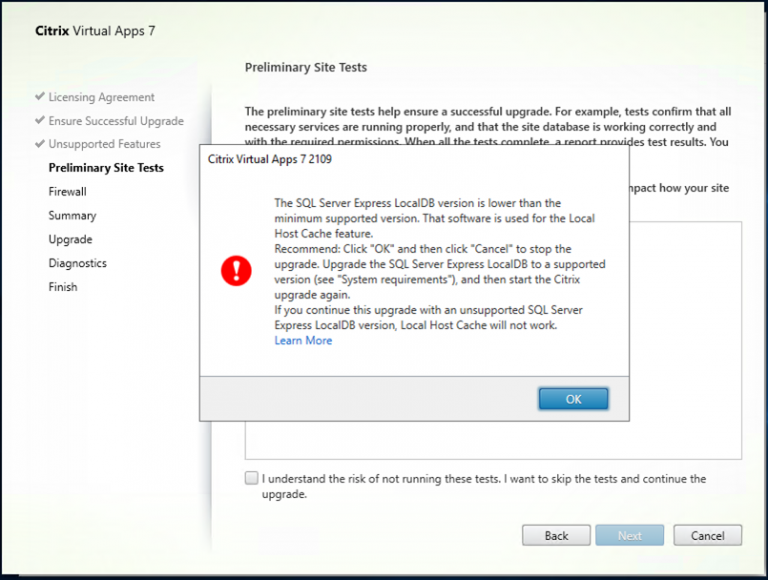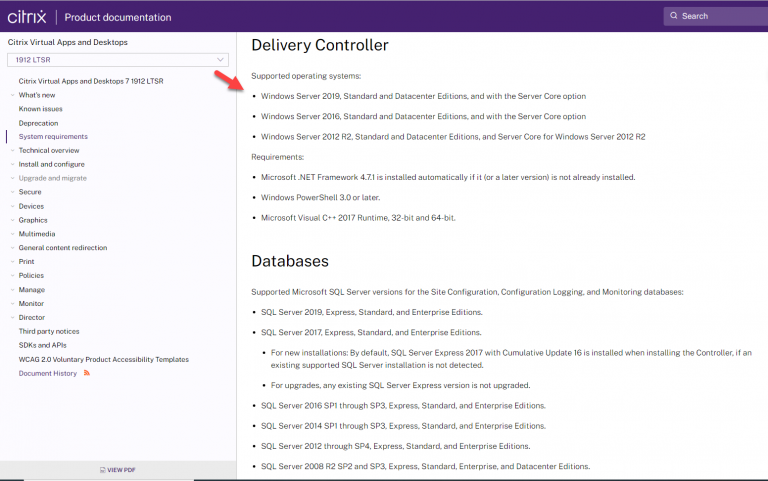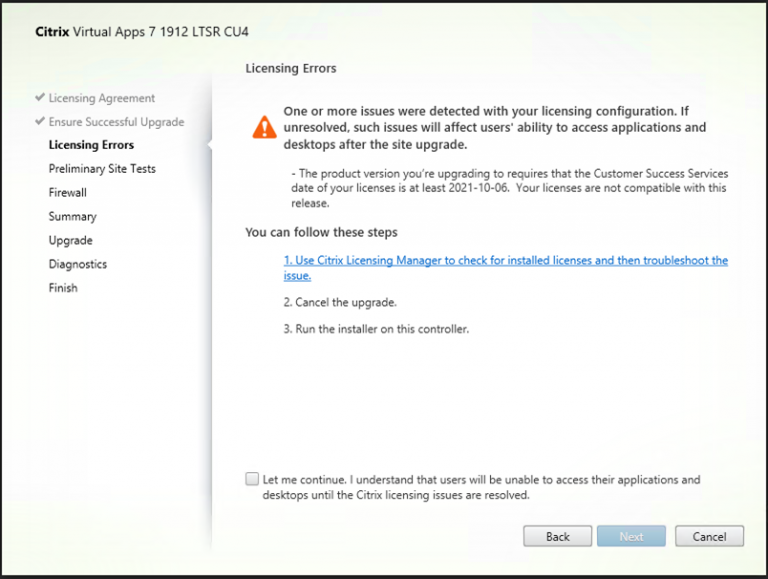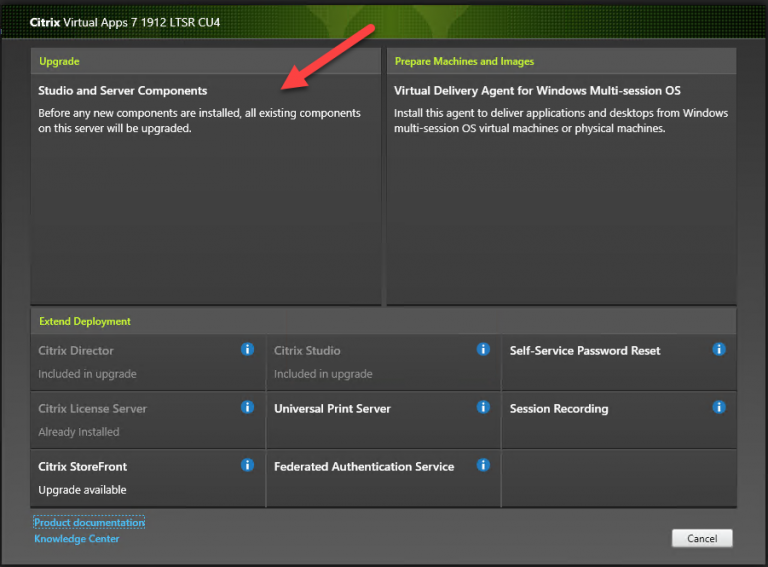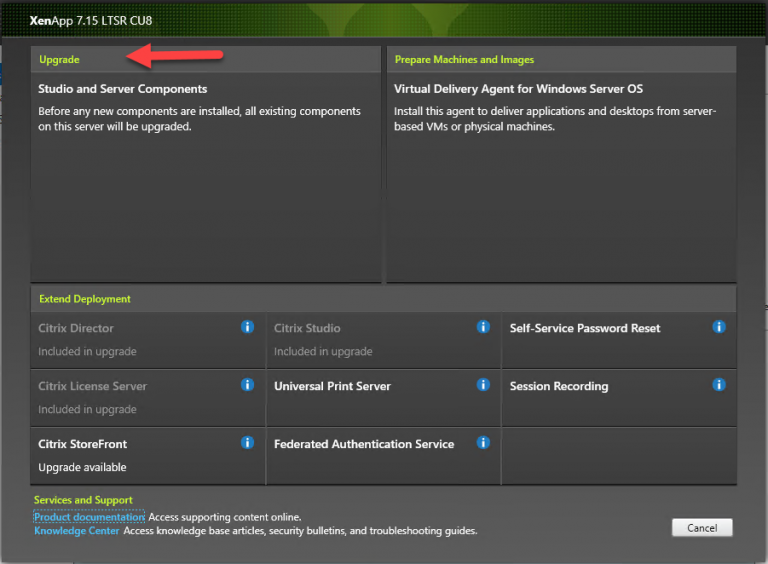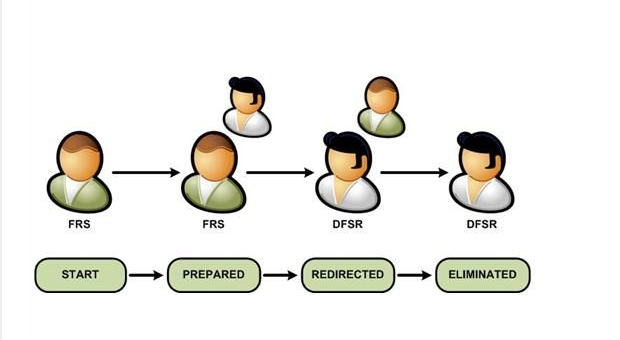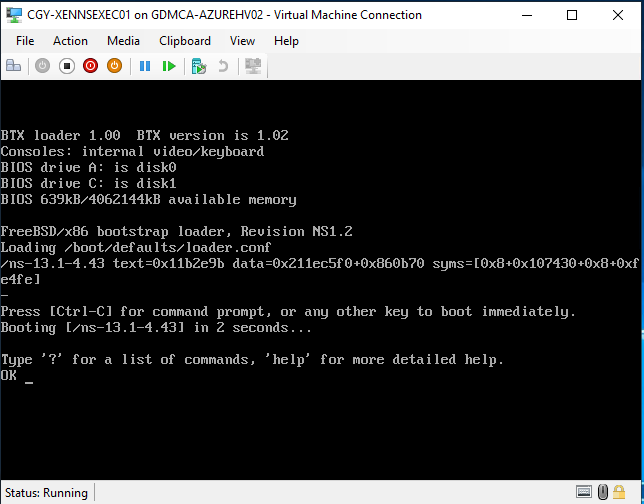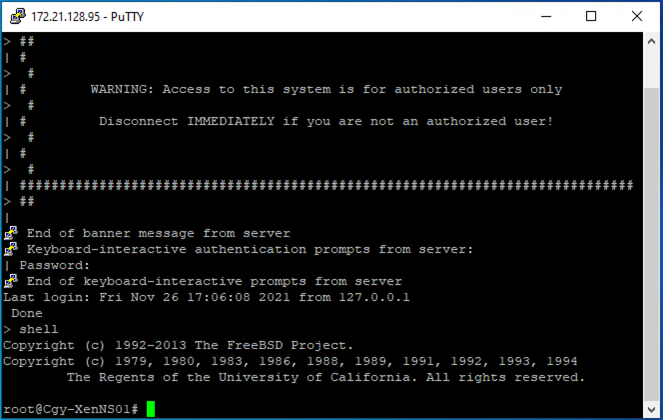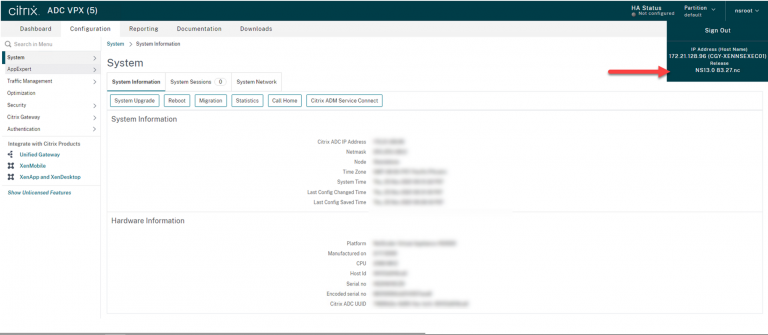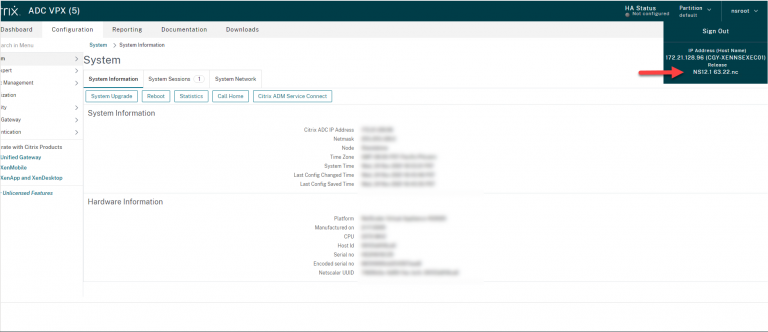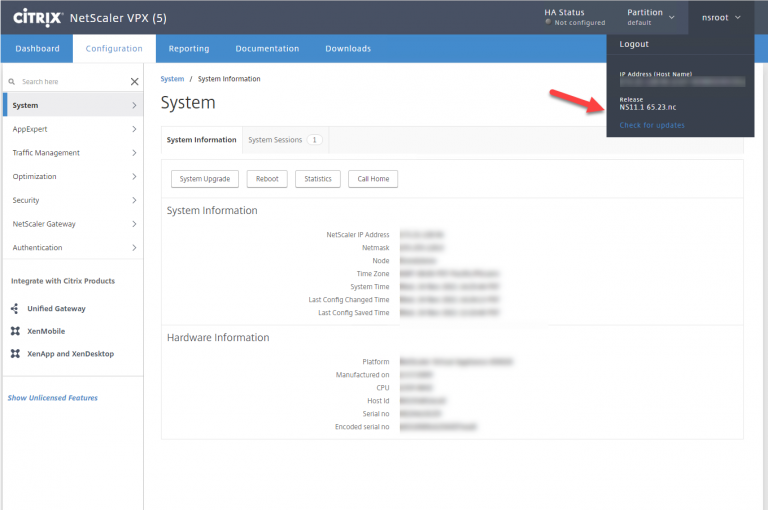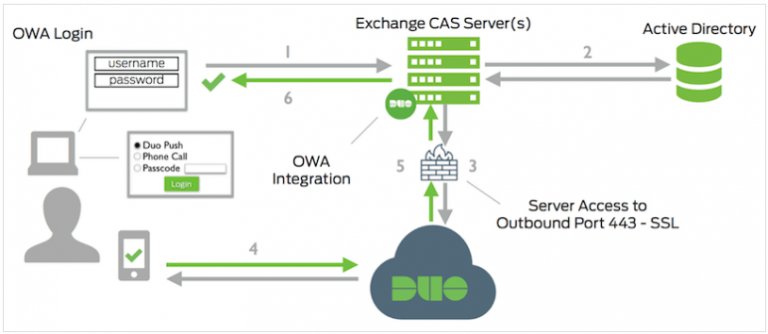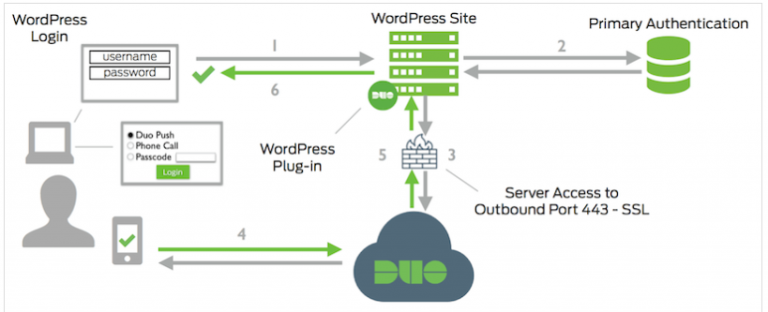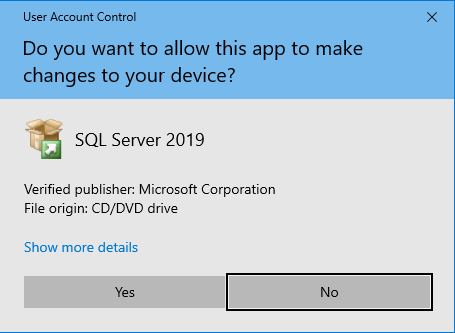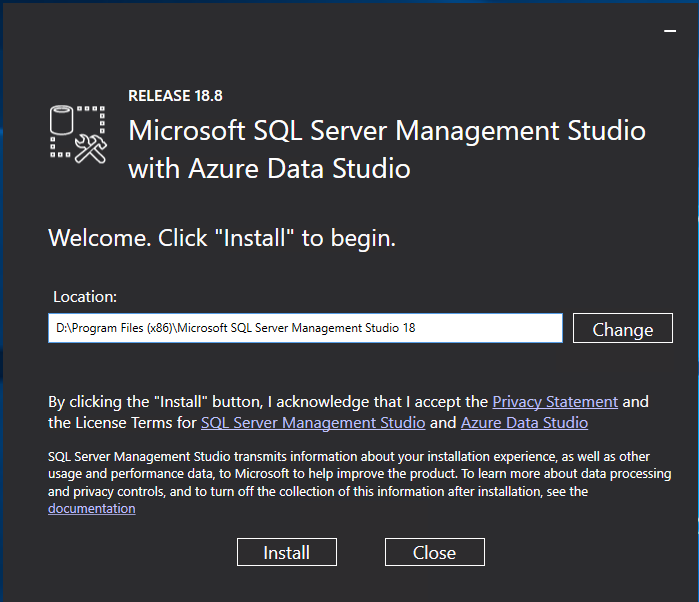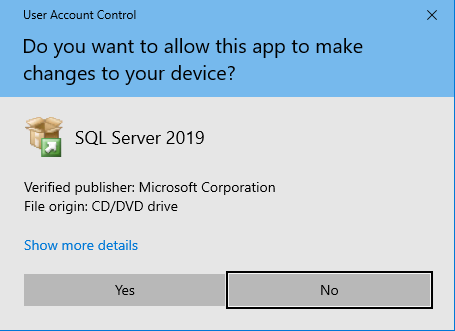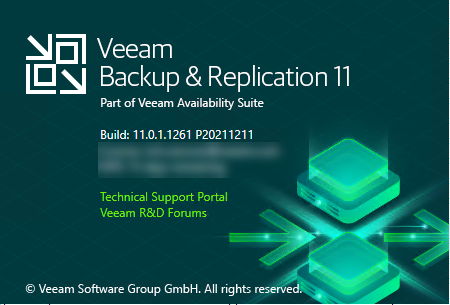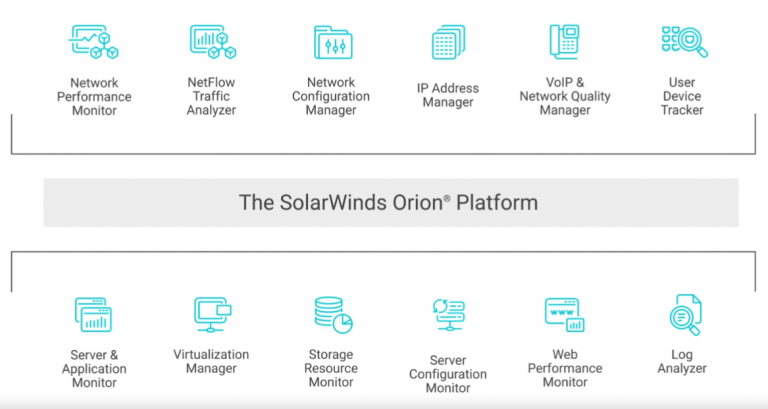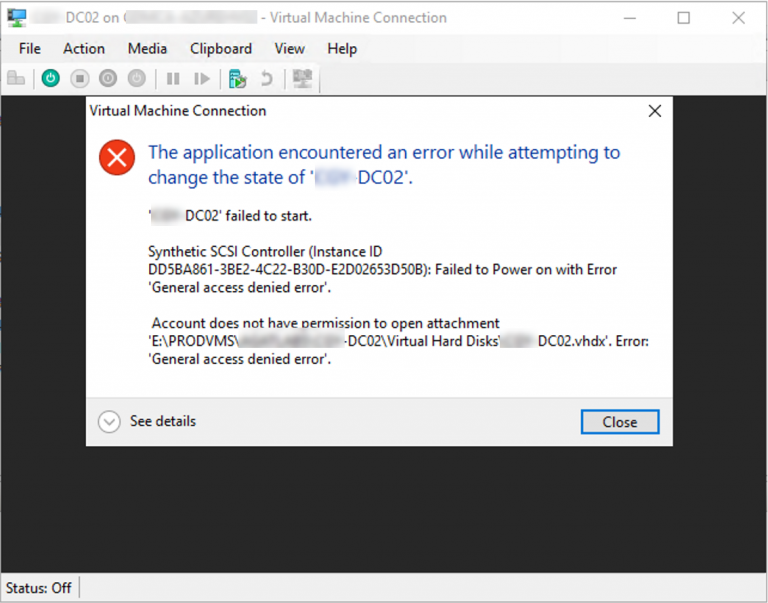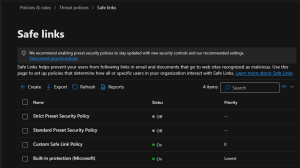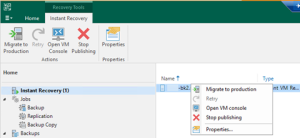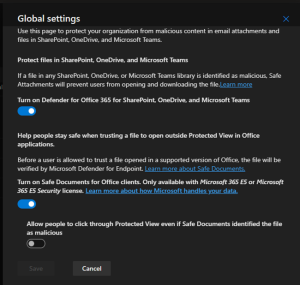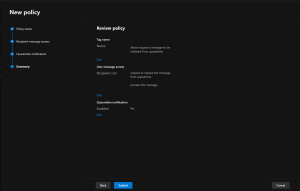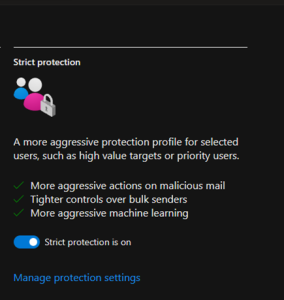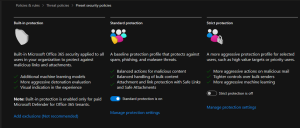If you would like to upgrade Citrix Virtual Apps server from Citrix Virtual Apps...
FULL BLOG
Please on hold to install patches for servers, there are lots of issues happened...
As you know the Citrix Virtual Apps 7 1912 LTSR supports Windows Server 2019,...
If you try to upgrade Citrix XenApp server to Virtual Apps, it might happen...
Today, I am going to show you how to upgrade Citrix XenApp from 7.15...
Today, I am going to show you how to upgrade Citrix XenApp from early...
If you are trying to promo windows server 2019 as domain controller, it happened...
If you forgot the password of nsroot account, don't panic, today, I am going...
Today, I am going to show you how to upgrade Citrix ADC through CLI.
Today, I am going to show you how to upgrade Citrix ADC to version...
Today, I am going to how to upgrade Citrix ADC from 11.1 to 12.1.
If you are still using the old version of Citrix ADC and would like...
Today, I ma going to show you how to configure Cisco DUO two-factor authentication...
Today, I am going to show you how to configure Cisco DUO two-factor authentication...
Today, I am going to show you how to upgrade Microsoft SQL Server 2019...
It's simple and straightforward to install Microsoft SQL Server Management Studio with Azure Data...
Today, I am going to show you how to step by step to install...
Veeam released new Veeam Backup & Replication V11a Cumulative Patches P20211211 on Dec 22,2021....
The SolarWinds® Orion® Platform is a powerful, scalable infrastructure monitoring and management platform designed...
If you try to start a Hyper-V VM but failed, the error message shows...