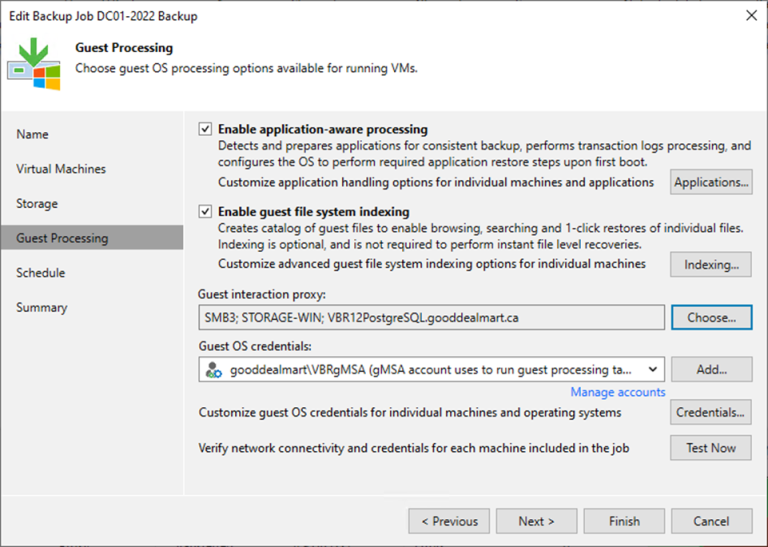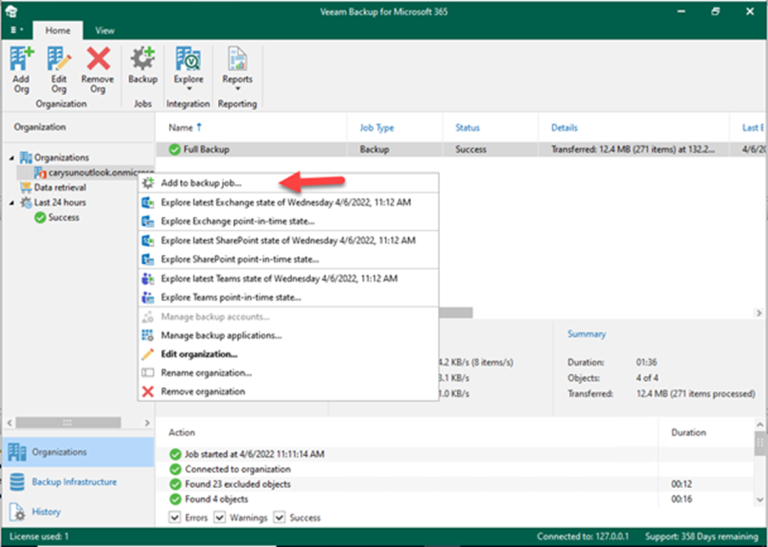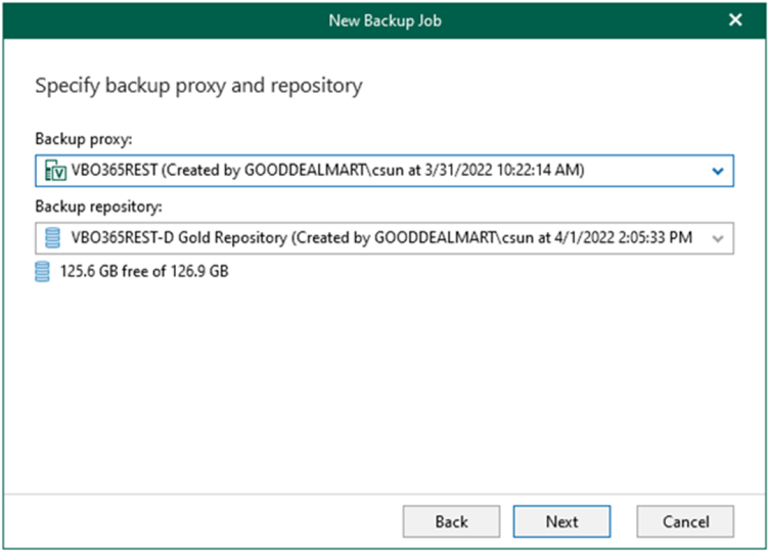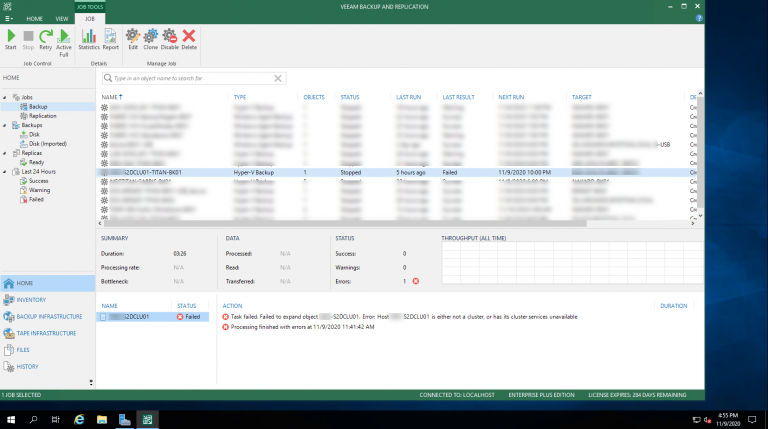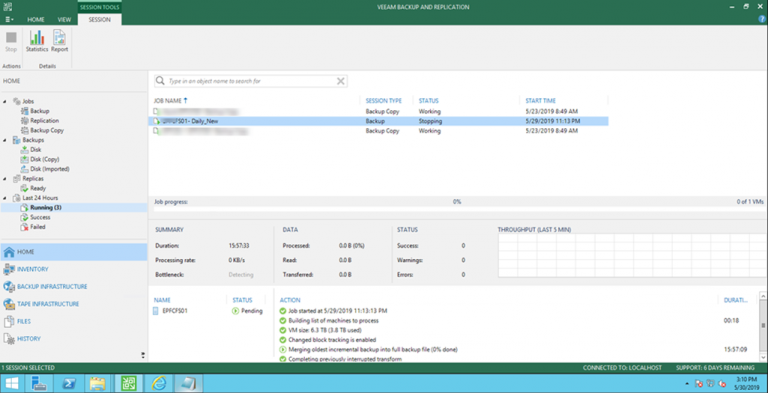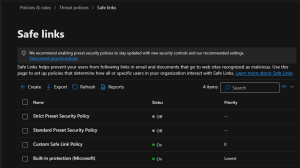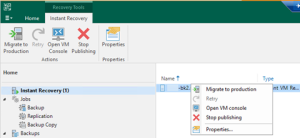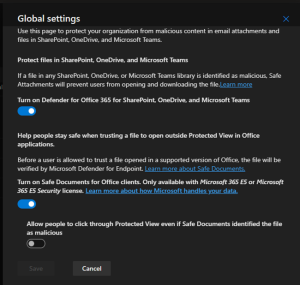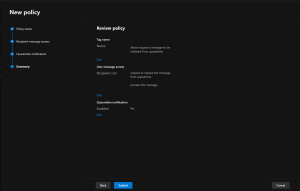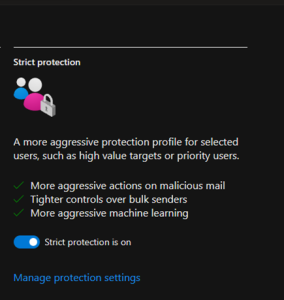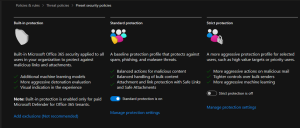To backup VMs, you must first create a backup job. The backup job specifies...
Backup Job
Backup Jobs in Veeam Backup for Microsoft 365 can be configured to specify object...
You can create different tiers of backup jobs when creating backup jobs. For example,...
Today I am going to show you how to fix Veeam backup failed and...
Today, I tried to stop a running backup job session, but its status stuck...
We can use Veeam PowerShell cmdlet to clears and resets change tracking data for...