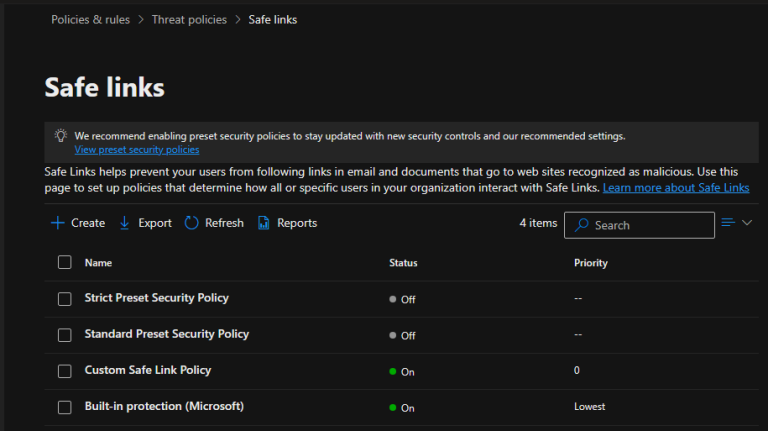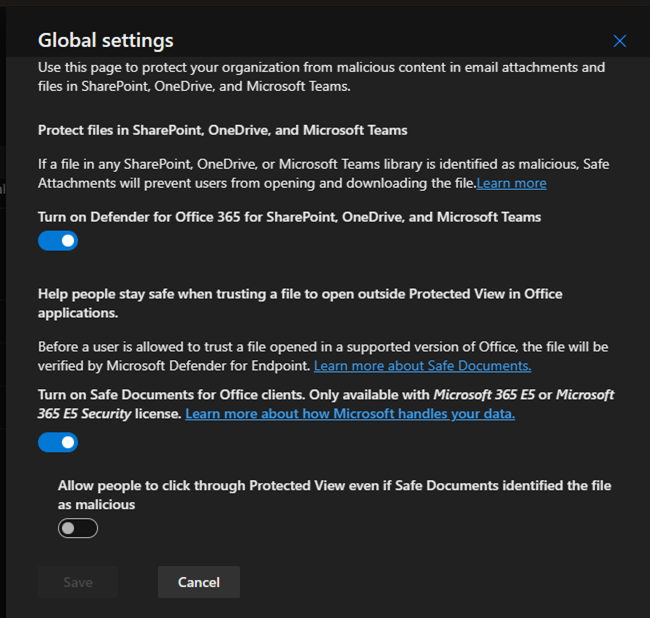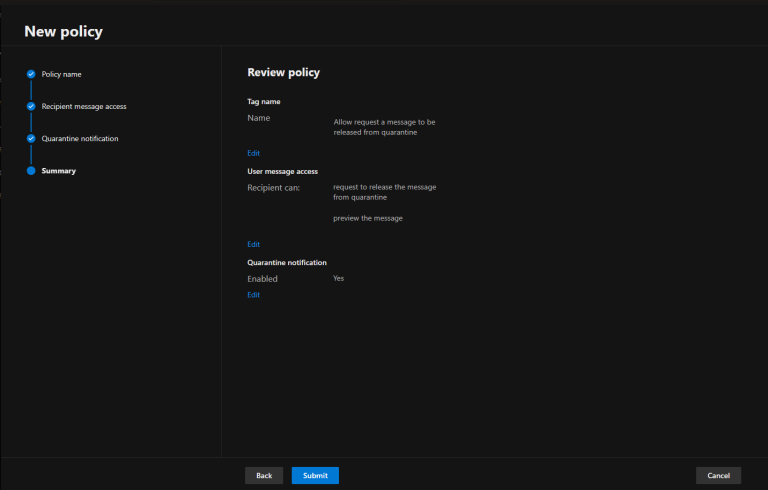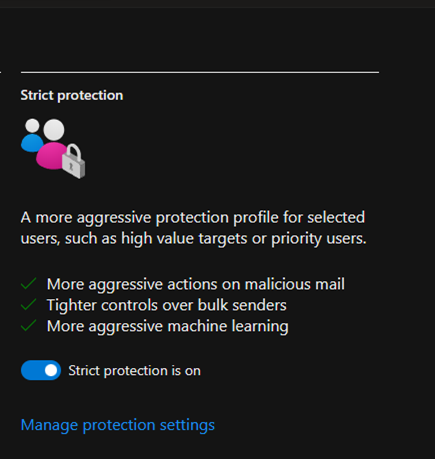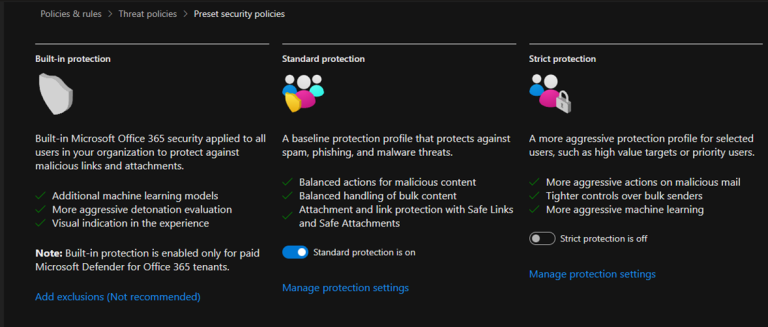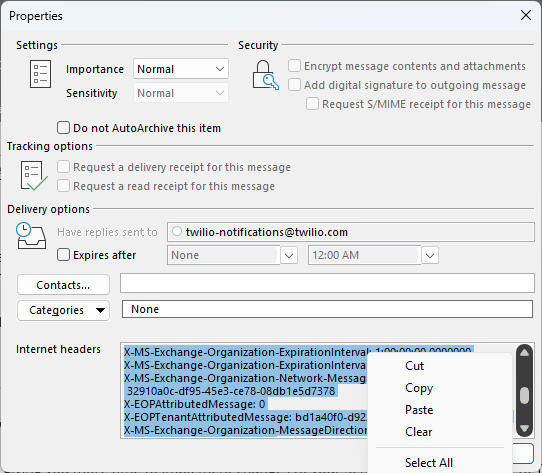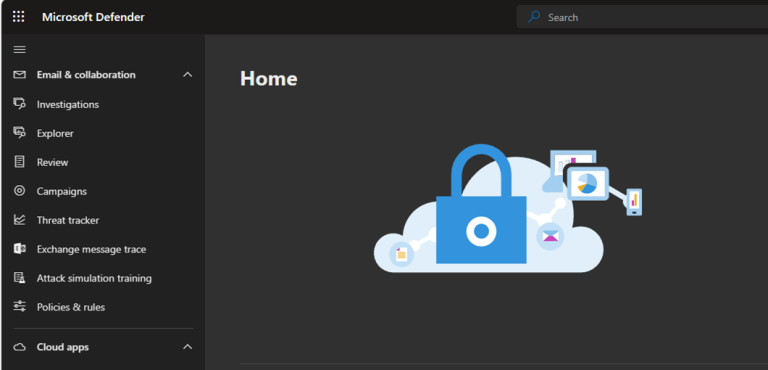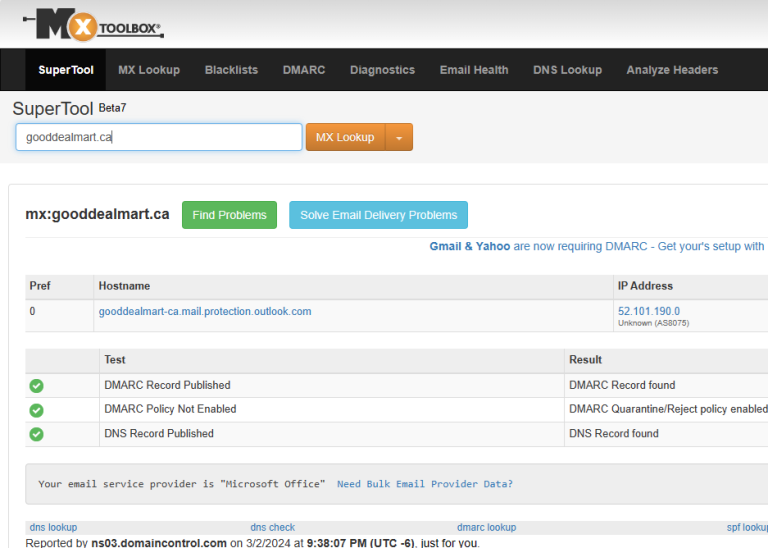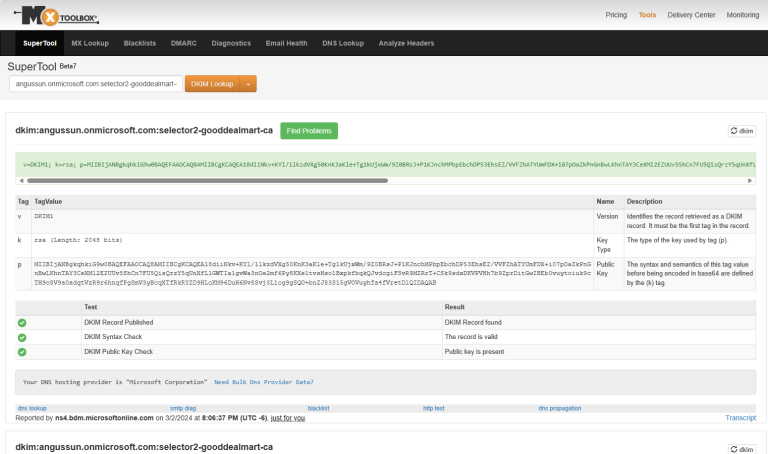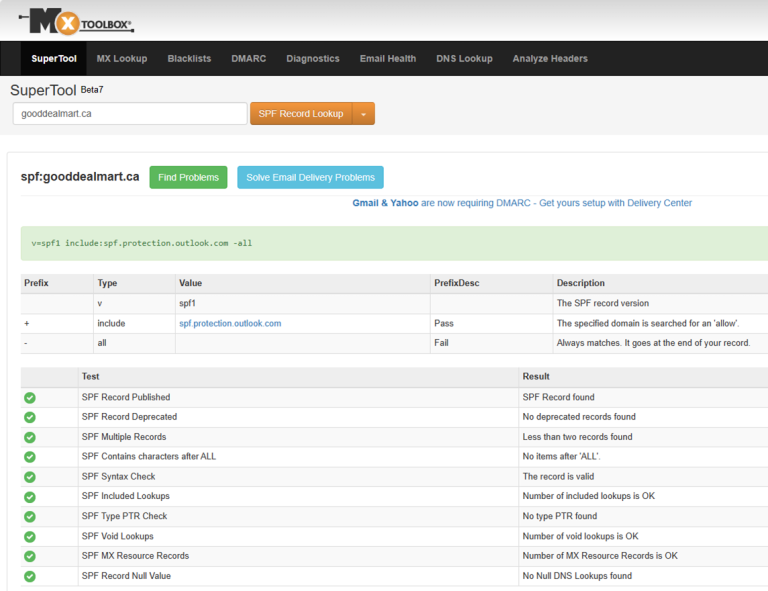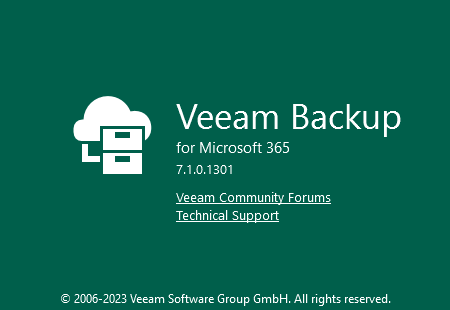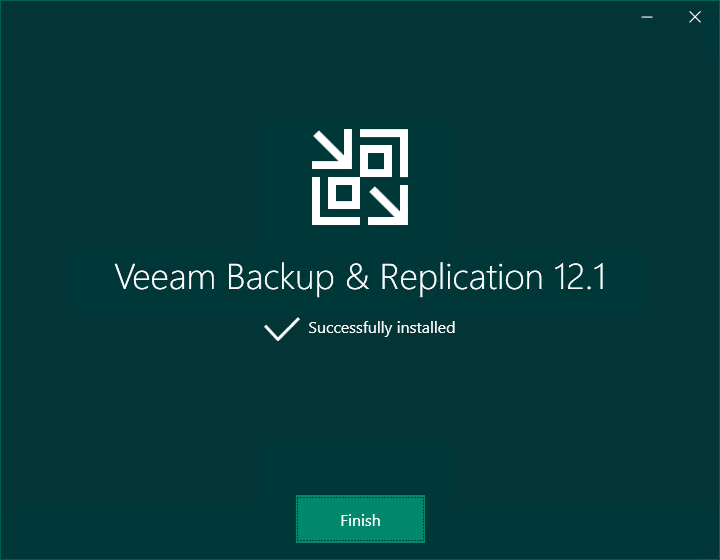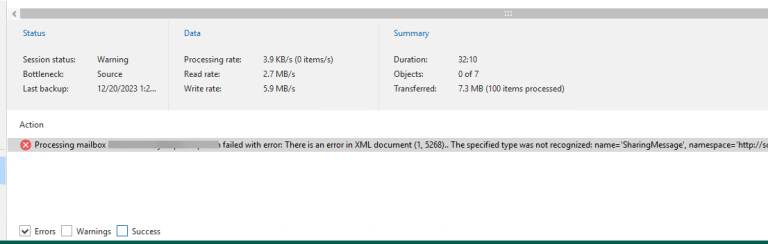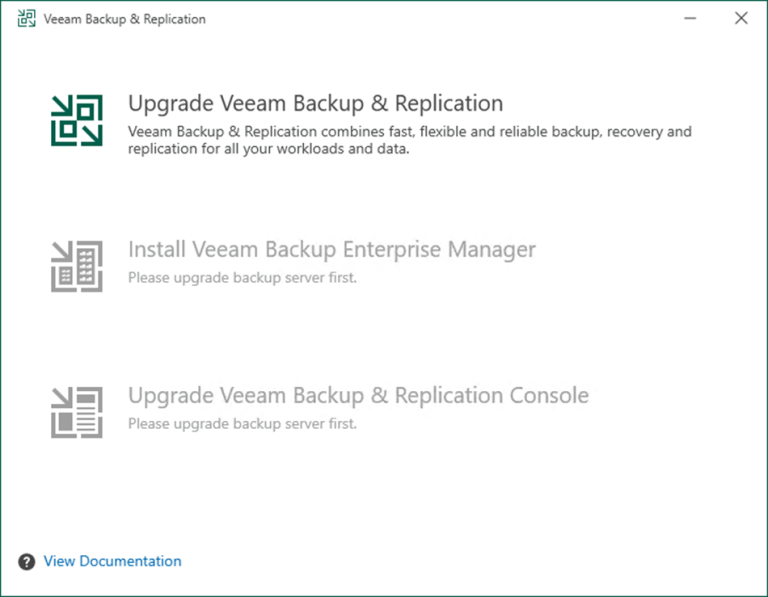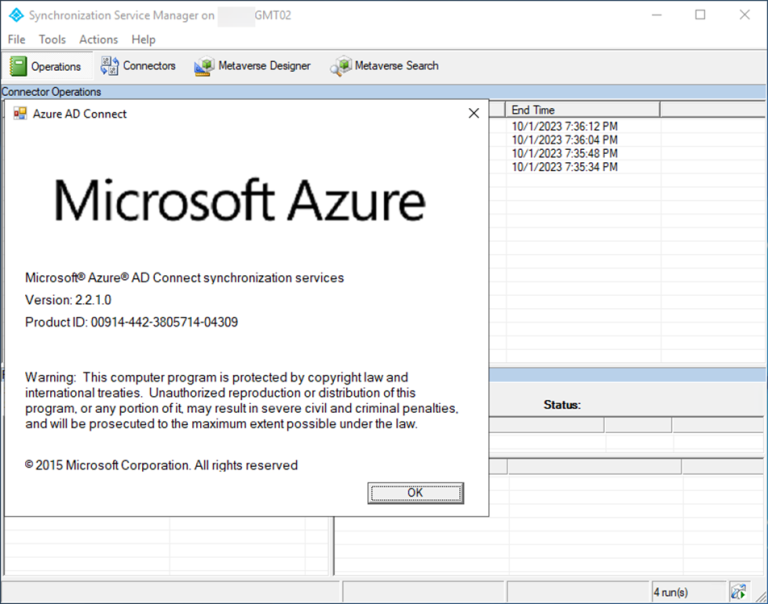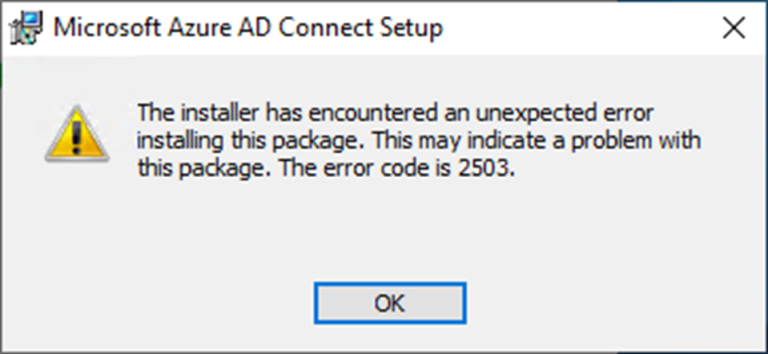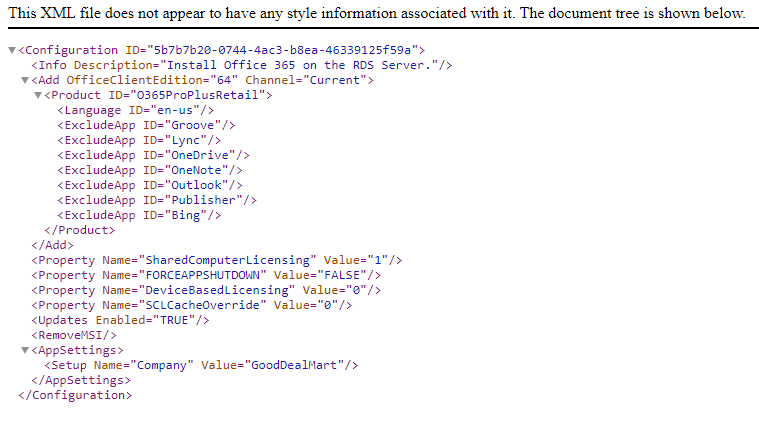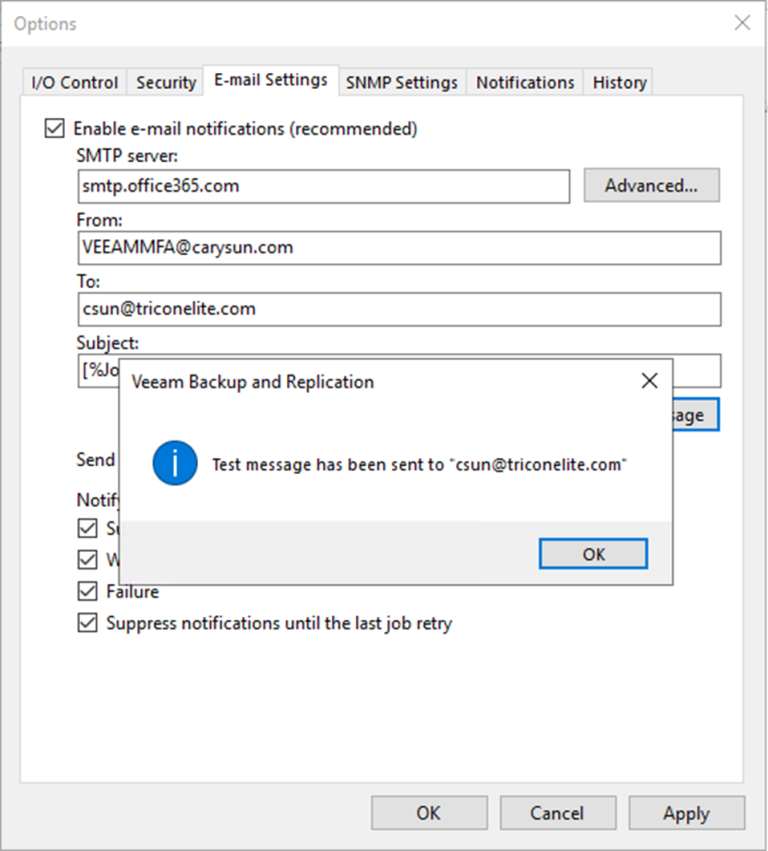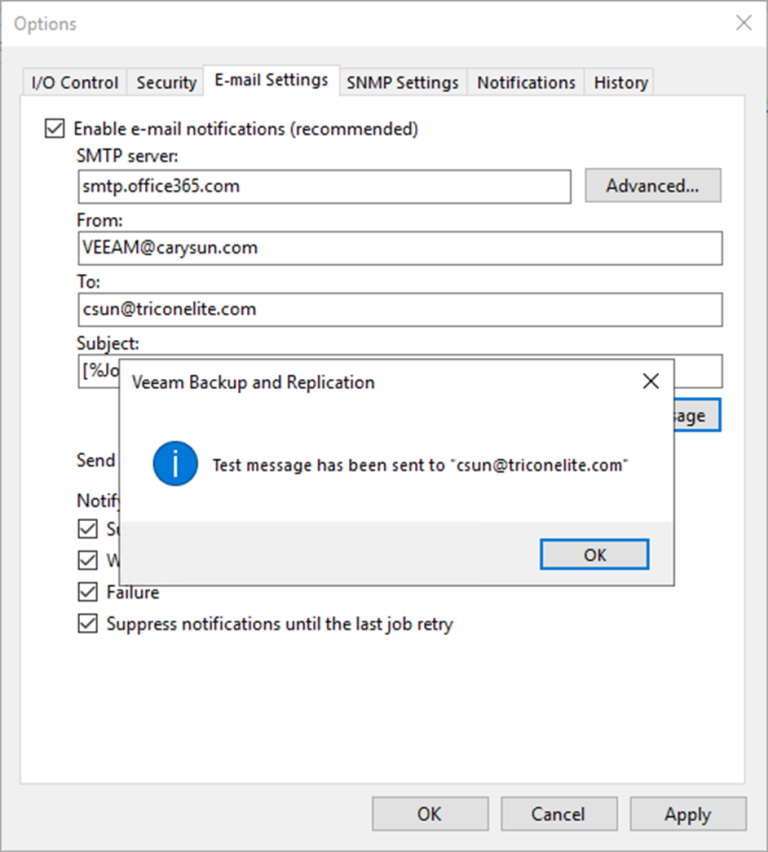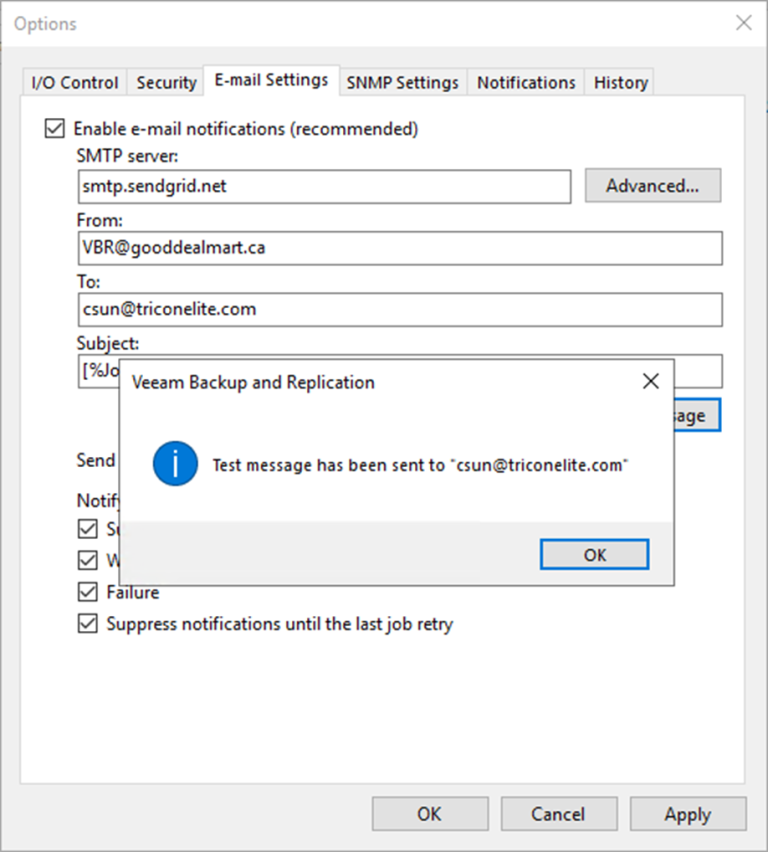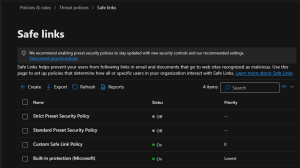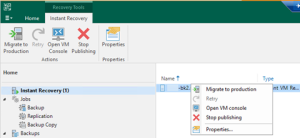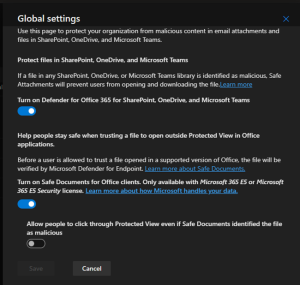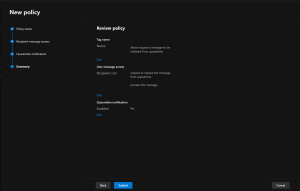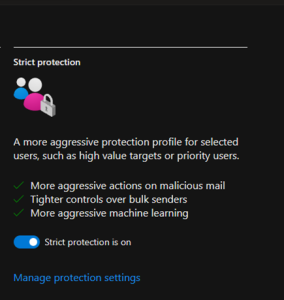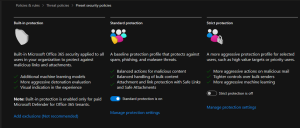Safe Links is a feature in Microsoft Defender for Office 365 (formerly known as...
Azure
In Microsoft Defender for Office 365, Safe Attachments is a feature that helps protect...
Creating a custom quarantine policy in Microsoft Defender for Office 365 involves configuring advanced...
Strict preset security policies typically refer to predefined rules and guidelines designed to enhance...
Microsoft Defender for Office 365 provides preset security policies to help organizations protect their...
Authenticated Received Chain (ARC) is a mechanism used in email authentication protocols to address...
Domain-based Message Authentication, Reporting, and Conformance (DMARC) builds upon SPF and DKIM to give...
DomainKeys Identified Mail (DKIM) allows email senders to sign their outgoing emails digitally using...
Microsoft Defender for Office 365 is a cloud-based email filtering service that helps protect...
Veeam released the version of Veeam Backup for Microsoft 7a on December 5, 2023....
When you install Veeam Backup & Replication v12.1, the Veeam Backup & Replication console...
Veeam Backup for Microsoft 365 has an error in one of the mailboxes. The...
Veeam Backup & Replication 12.1 is the newer build of version 12, and the...
Today, I will show you how to migrate Microsoft Entra Connect (Azure AD Connect)...
When you try to install the Microsoft Entra Connect V2 (Azure AD Connect V2)...
Microsoft 365 Apps are installed on a machine is set up as a Remote...
You can configure Microsoft 365 MFA account for notification settings if you want Veeam...
How to configure Notification with Microsoft 365 NON-MFA Account at Veeam Backup and Replication v12
You can configure Microsoft 365 non-MFA account for notification settings if you want Veeam...
You can configure the SendGrid account as an SMTP relay for notification settings if...