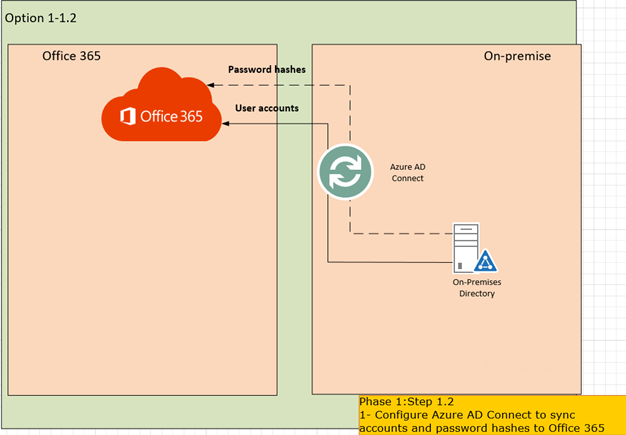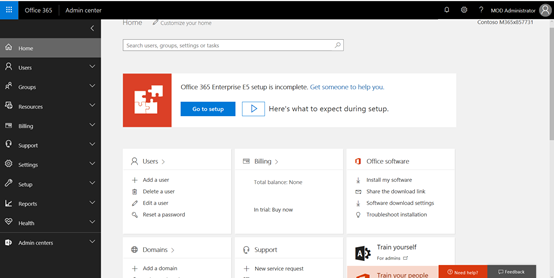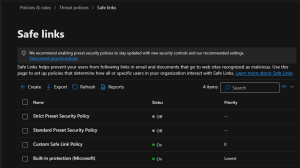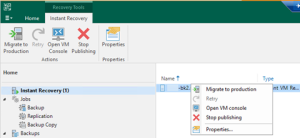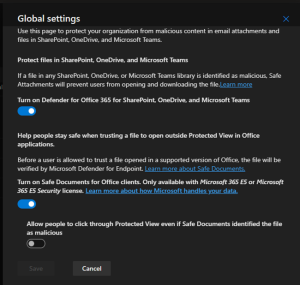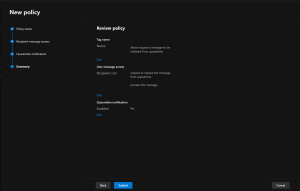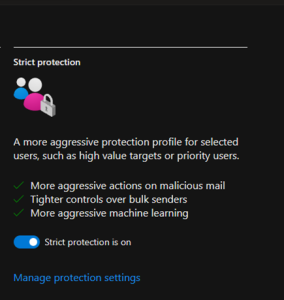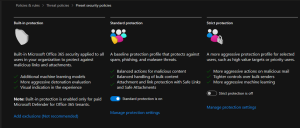Have you been follow my previously post steps to add your domain to Office...
Exchange Services
The process described mainly focuses on a typical transition of Exchange services to Office...