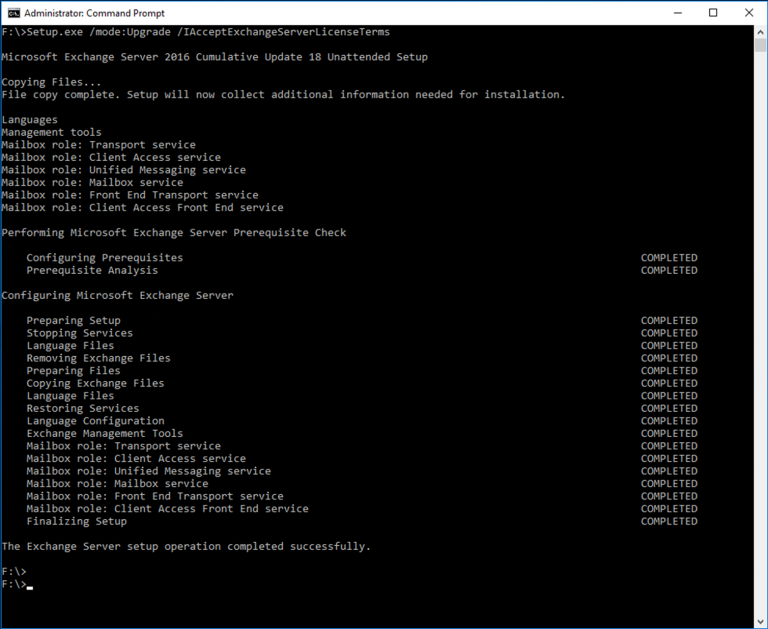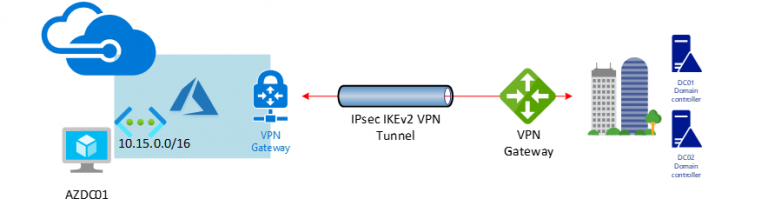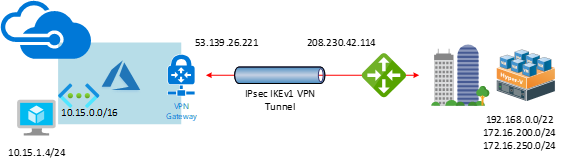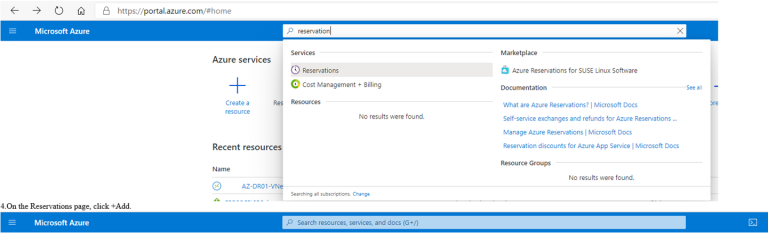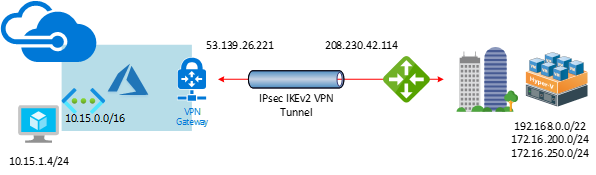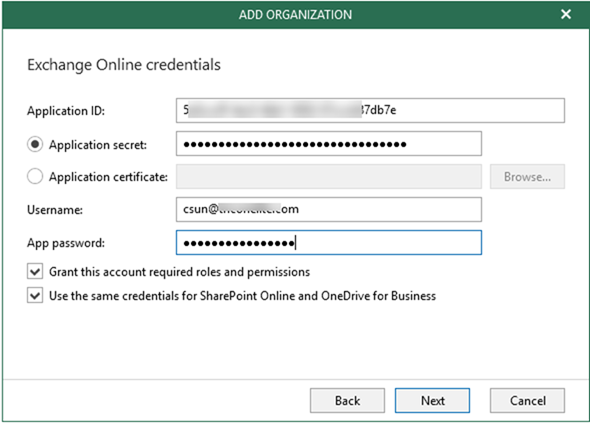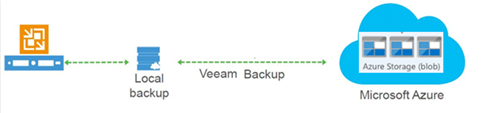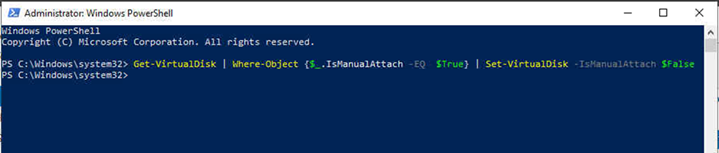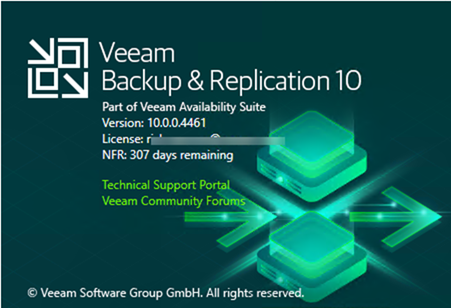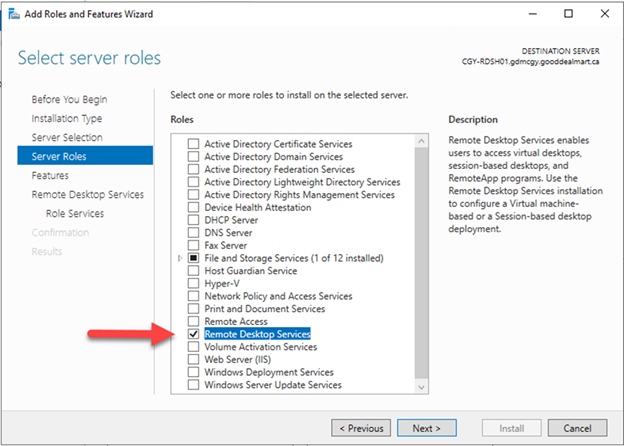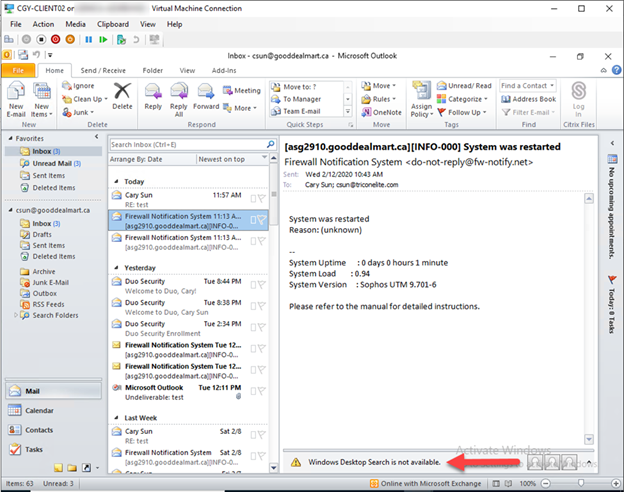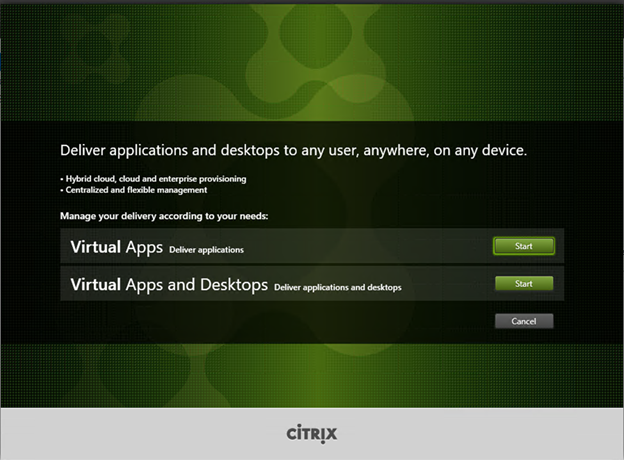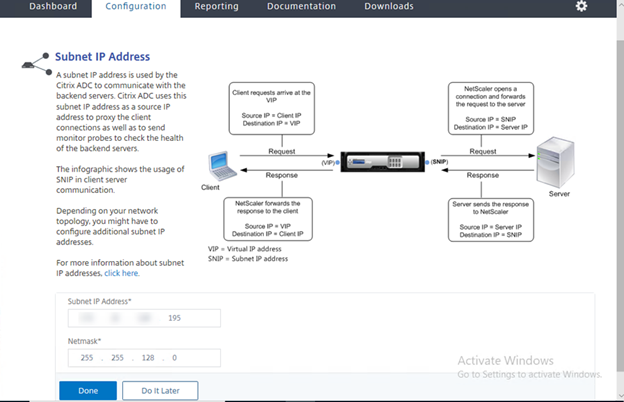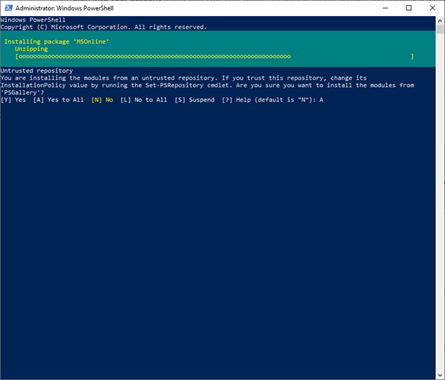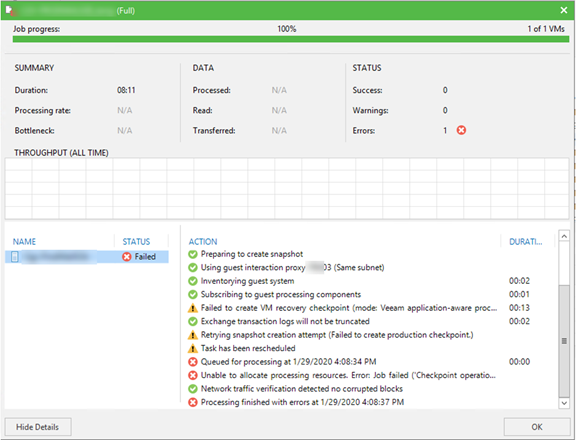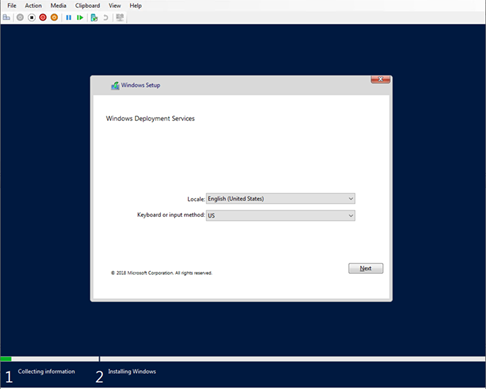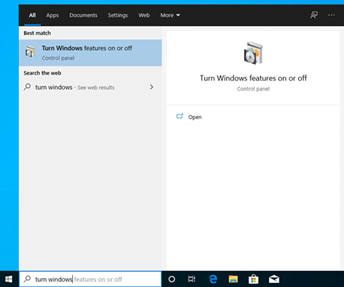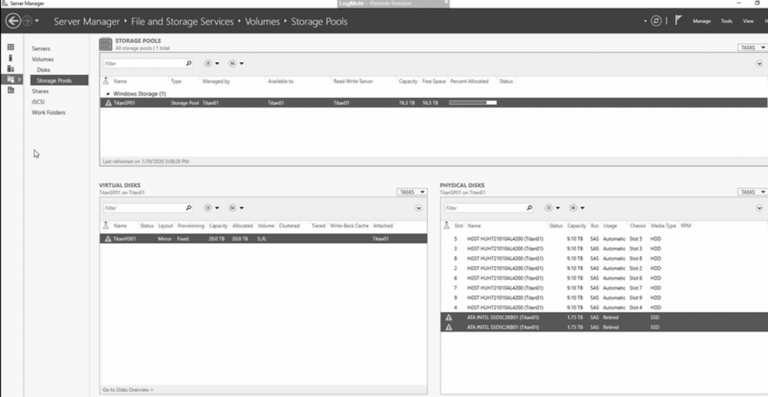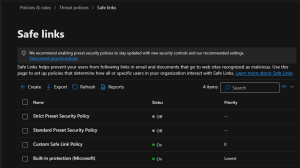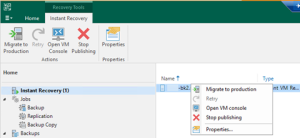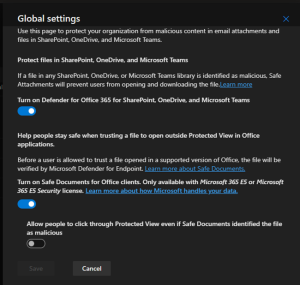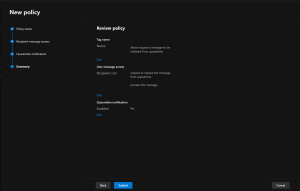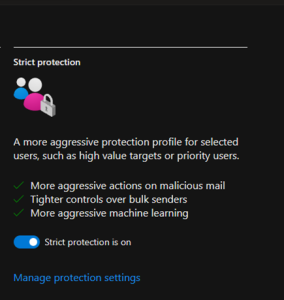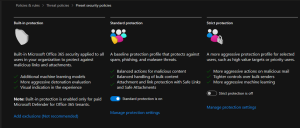Veeam released Veeam Backup for Microsoft Office 365 on June 4, but the GA...
Microsoft
Microsoft released Cumulative Update 18 for Microsoft Exchange Server 2016 on September 15, 2020....
Today. I am going to show you how to deploy a domain controller server...
This document will show you how to step by step to configure Cisco Meraki...
Receive a discount on your Azure services by purchasing reservations. Giving Azure visibility into...
This document will show you how to step by step to configure Cisco Meraki...
Today, I am going to show you how to use Veeam Backup for Microsoft...
Veeam released the Backup & Replication v10 on February, and with it comes over...
Today, my customer is call me and said their VMs are disappear at Windows...
Veeam released the Backup & Replication V10 on Feb 18, Veeam Backup & Replication...
Today, I am going to show you how to deploy simple Remote Desktop Gateway...
Today, I am going to show you how to install Citrix Workspace App at...
Today, I am going to show you how to step by step to install...
As we know, Citrix changed their products name for their product lines, e.g. NetScaler...
Today I am going to show you how to use PowerShell cmdlet to disable...
Today, I am going to show you how to configure Exchange server for simply...
Our customer moved the VMs from Windows 2012 Hyper-V host server to 2019 Hyper-V...
If you would like to deploy OS to the New rack Server or PC...
As we know, Microsoft Server 2019 has lot of features improved, also you may...
was doing daily checking for servers as usual. There are two SSD drives happen...