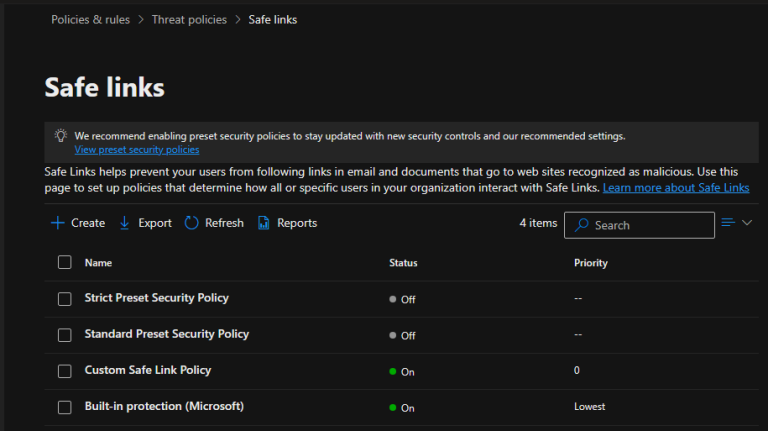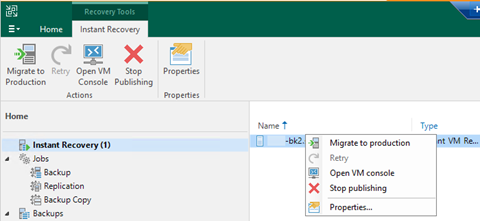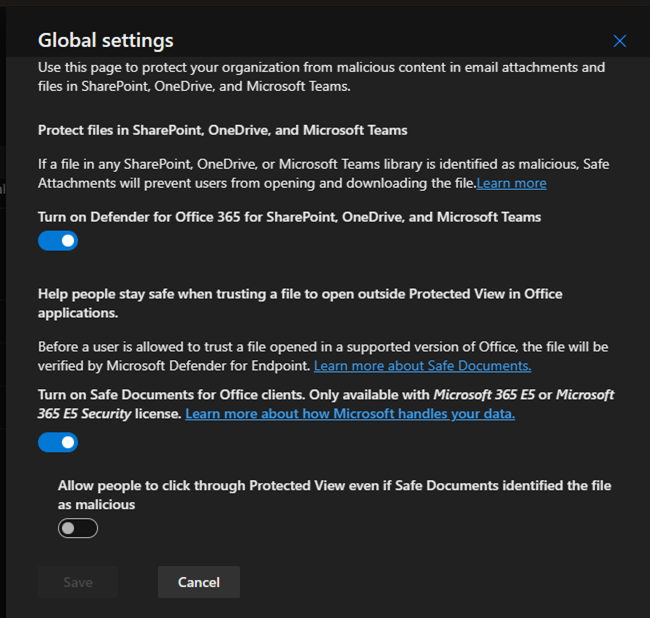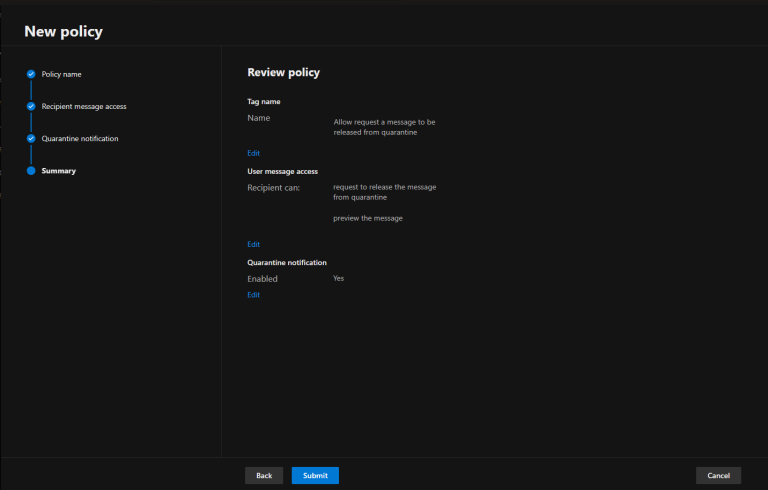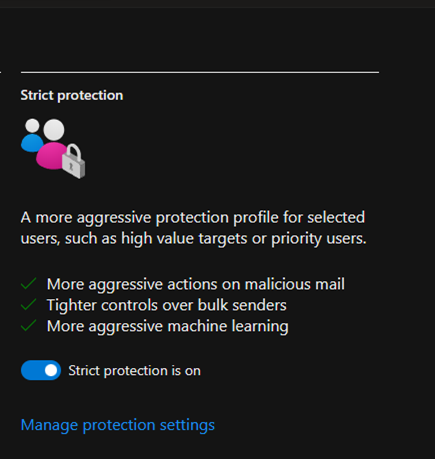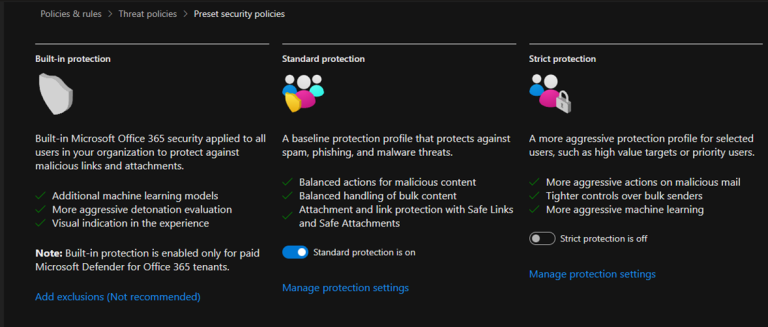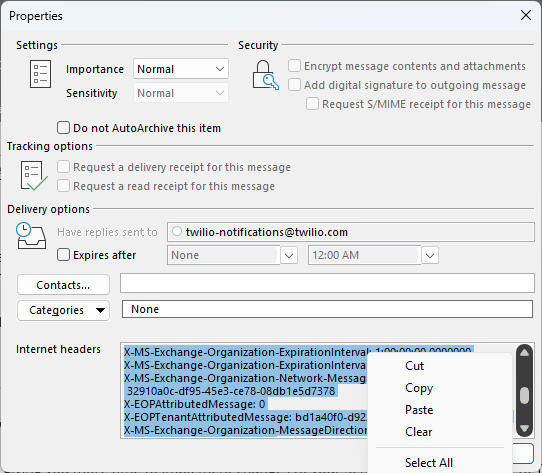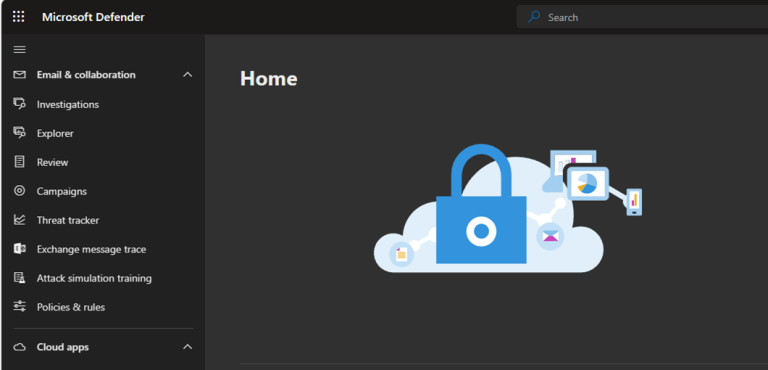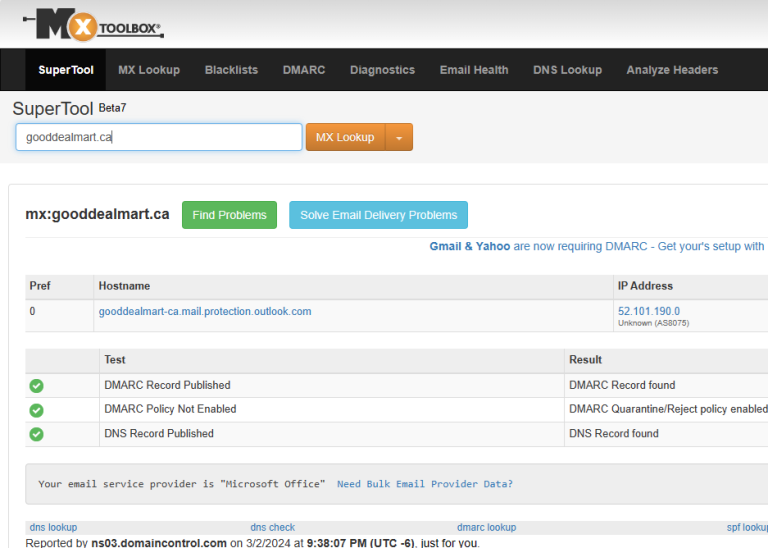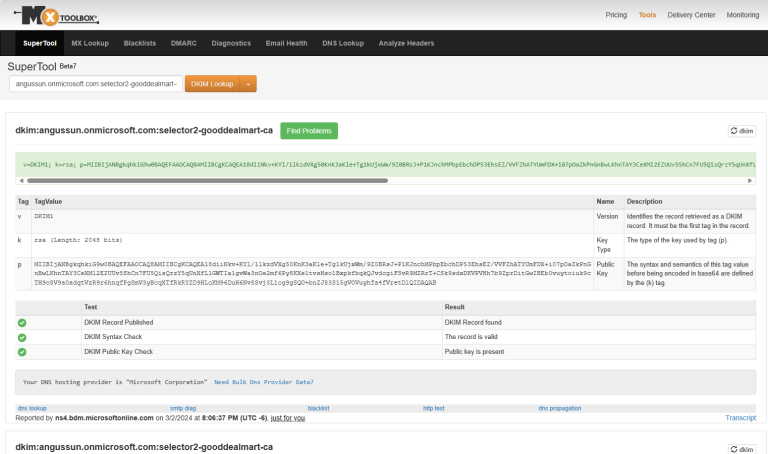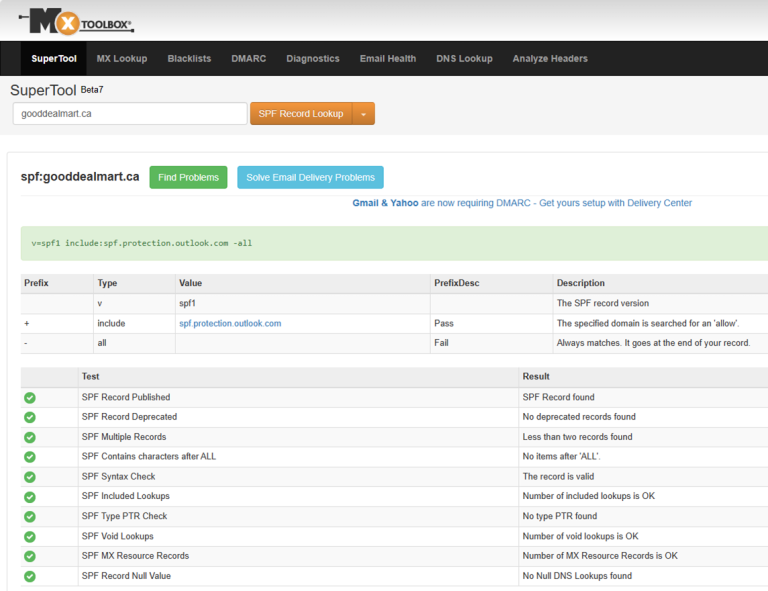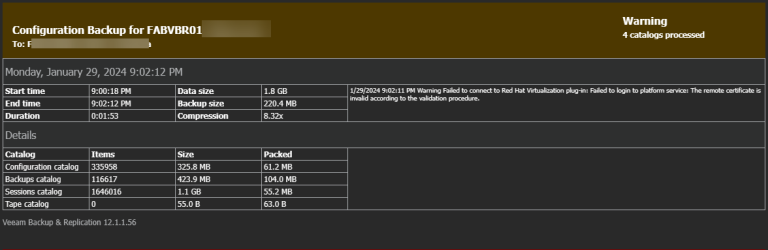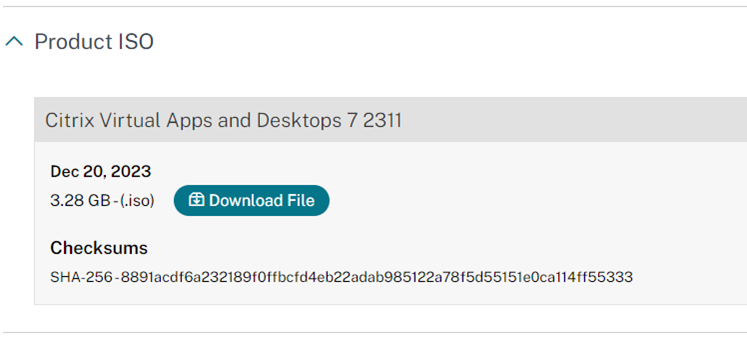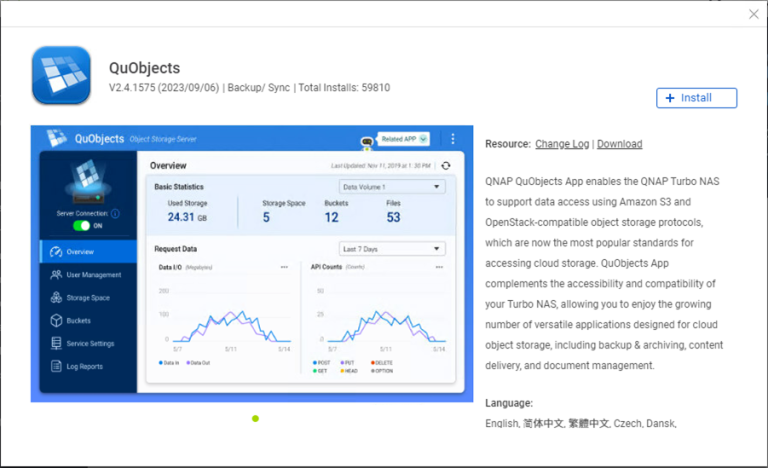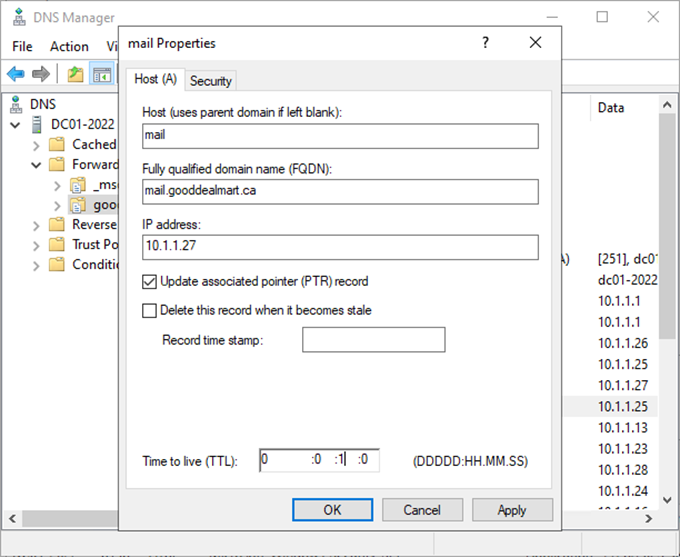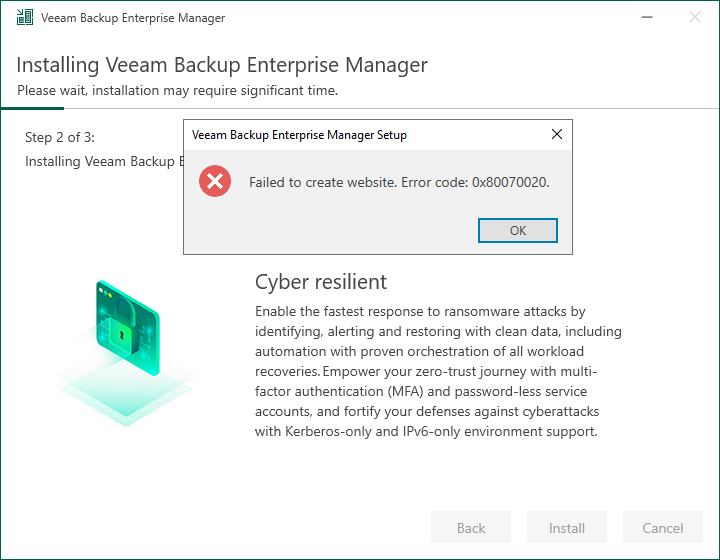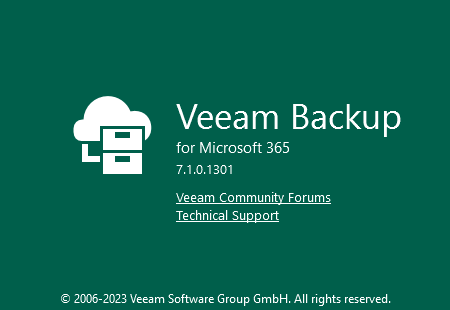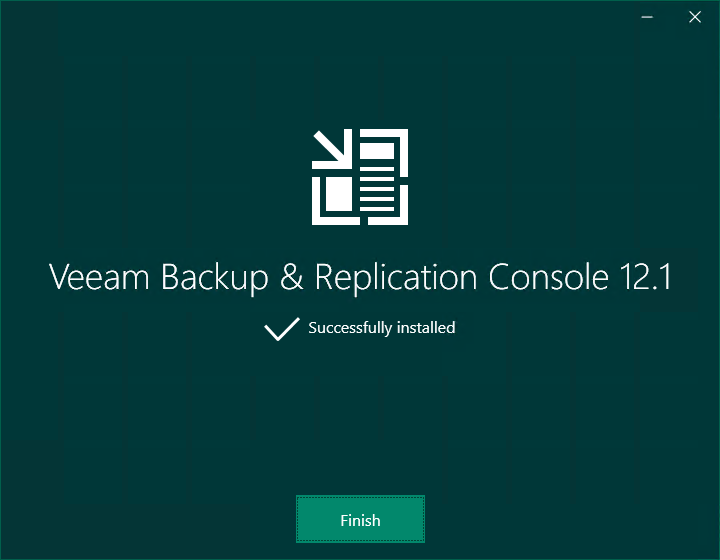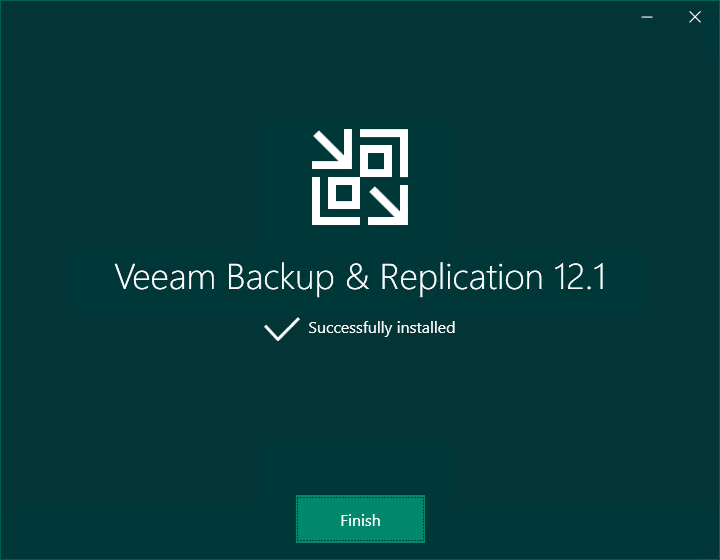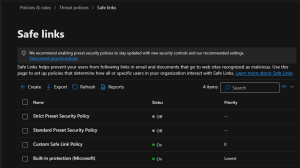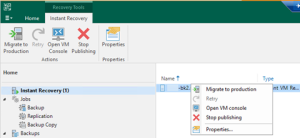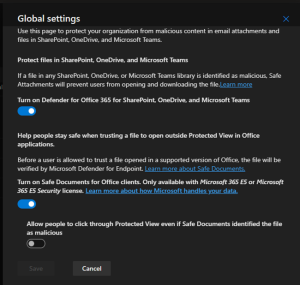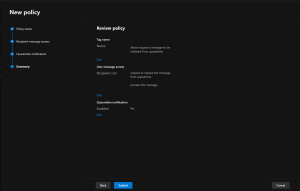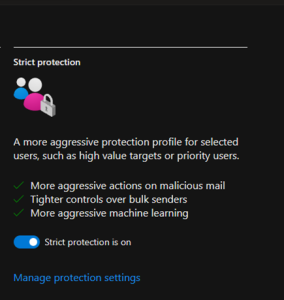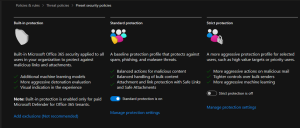Safe Links is a feature in Microsoft Defender for Office 365 (formerly known as...
Microsoft
Let's walk through the steps to perform a Physical to Virtual machine (P2V) conversion...
In Microsoft Defender for Office 365, Safe Attachments is a feature that helps protect...
Creating a custom quarantine policy in Microsoft Defender for Office 365 involves configuring advanced...
Strict preset security policies typically refer to predefined rules and guidelines designed to enhance...
Microsoft Defender for Office 365 provides preset security policies to help organizations protect their...
Authenticated Received Chain (ARC) is a mechanism used in email authentication protocols to address...
Domain-based Message Authentication, Reporting, and Conformance (DMARC) builds upon SPF and DKIM to give...
DomainKeys Identified Mail (DKIM) allows email senders to sign their outgoing emails digitally using...
Microsoft Defender for Office 365 is a cloud-based email filtering service that helps protect...
This is a very interesting warning. I migrated many VBR servers, and it's the...
Citrix released Virtual Apps 7 2311 on December 20, 2023. I will show you...
QNAP QuObjects application is free and certificated for objects with immutability, which means you...
To transition the client access namespace to Exchange Server 2019, change the DNS record...
When you try to install or upgrade the Veeam Backup Enterprise Manager 12.1, it...
Veeam released the version of Veeam Backup for Microsoft 7a on December 5, 2023....
Veeam Backup Enterprise Manager is a centralized management and reporting tool designed by Veeam...
When you install Veeam Backup & Replication v12.1, the Veeam Backup & Replication console...
When you install Veeam Backup & Replication v12.1, the Veeam Backup & Replication console...