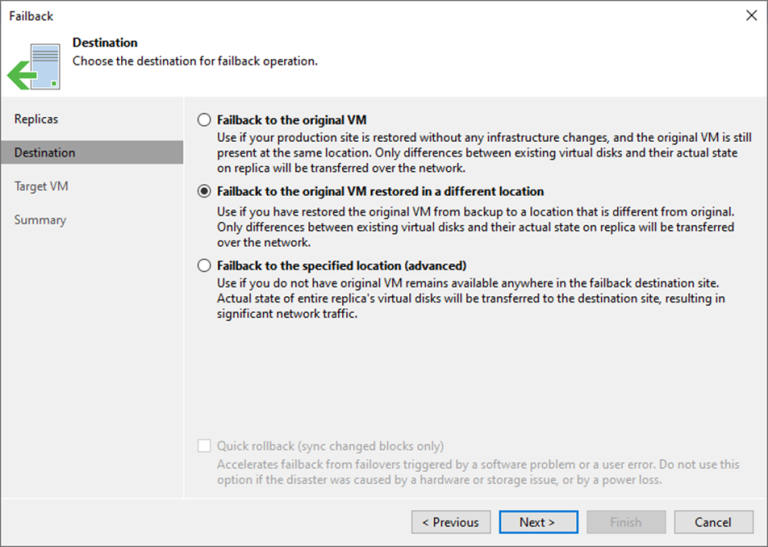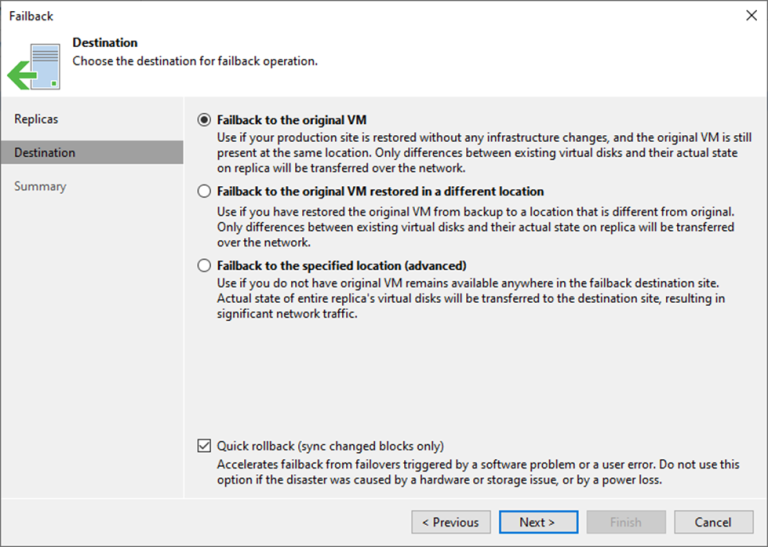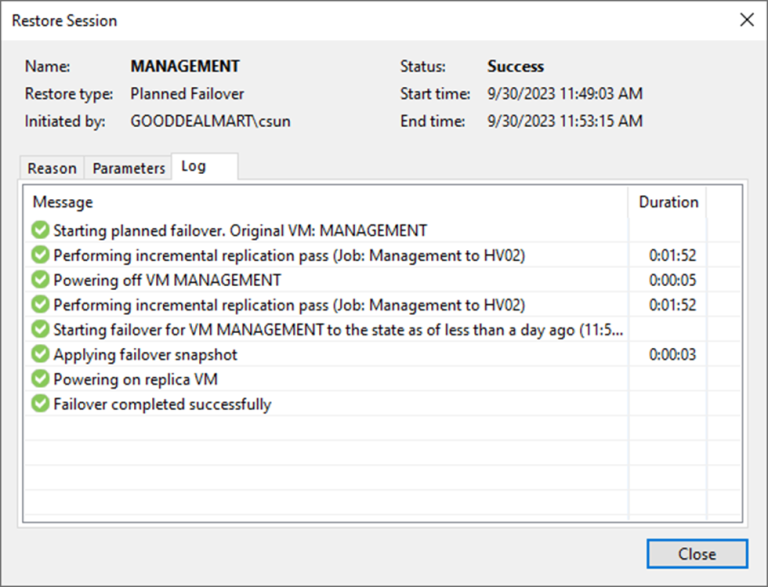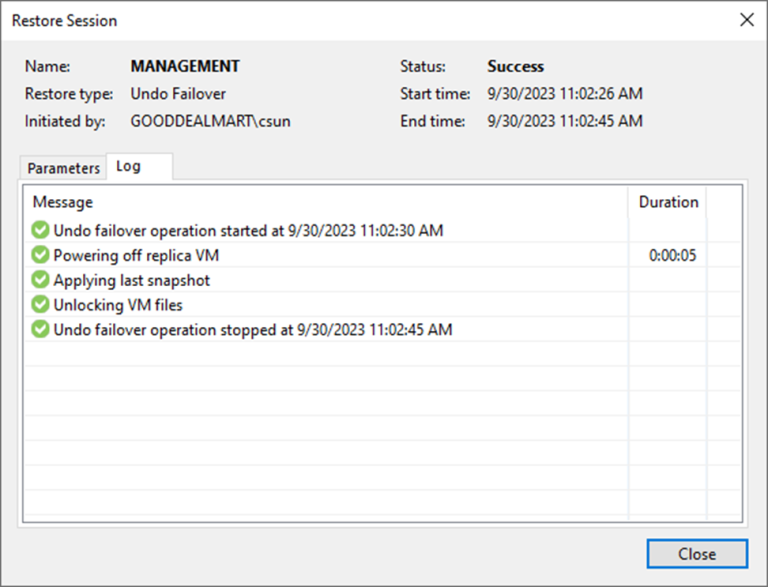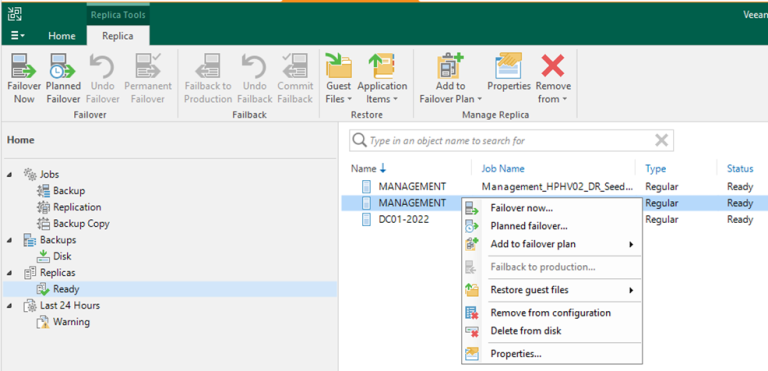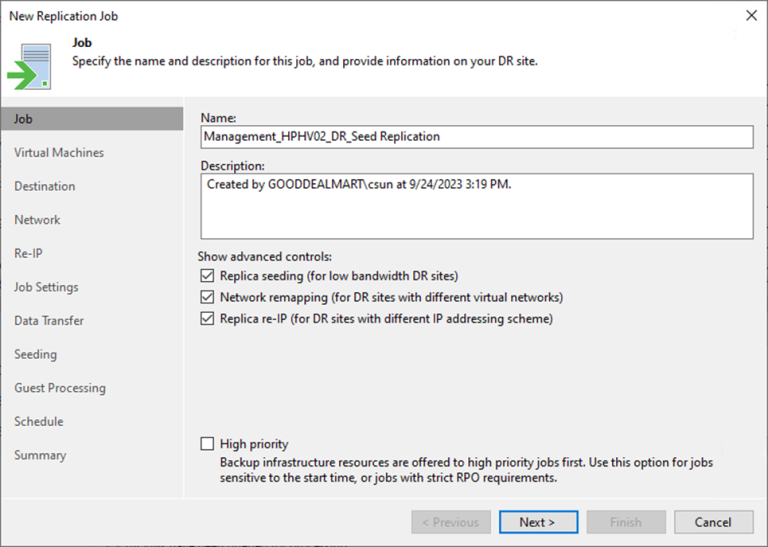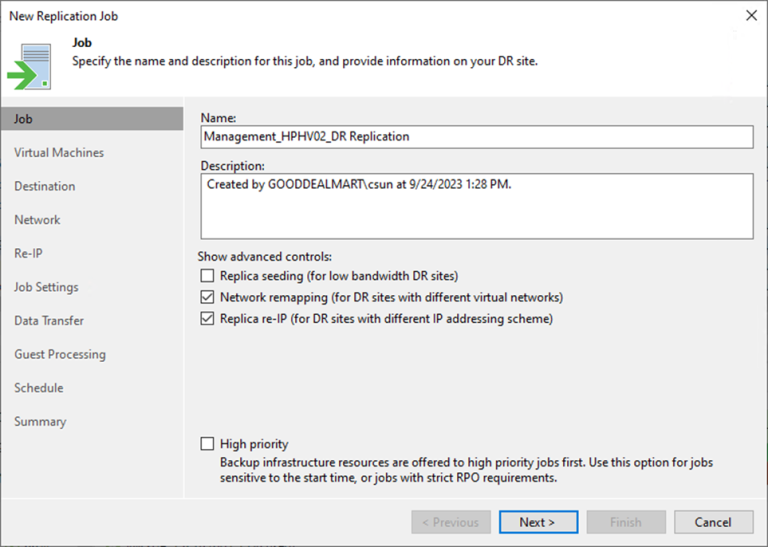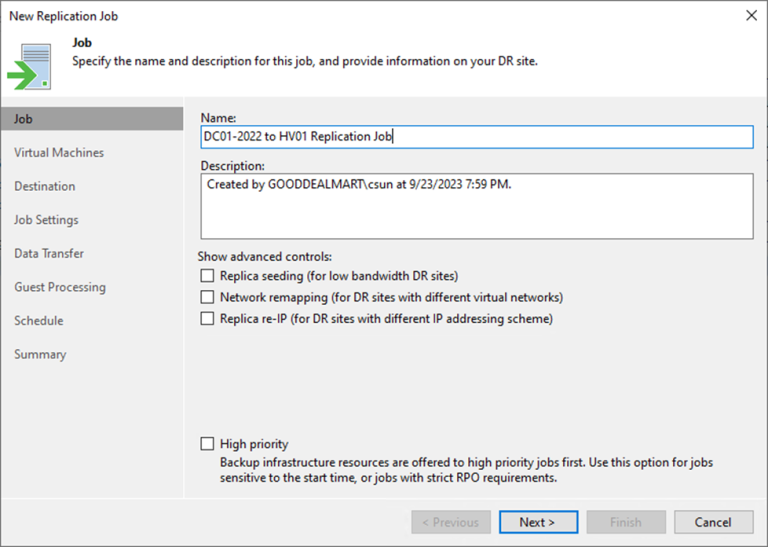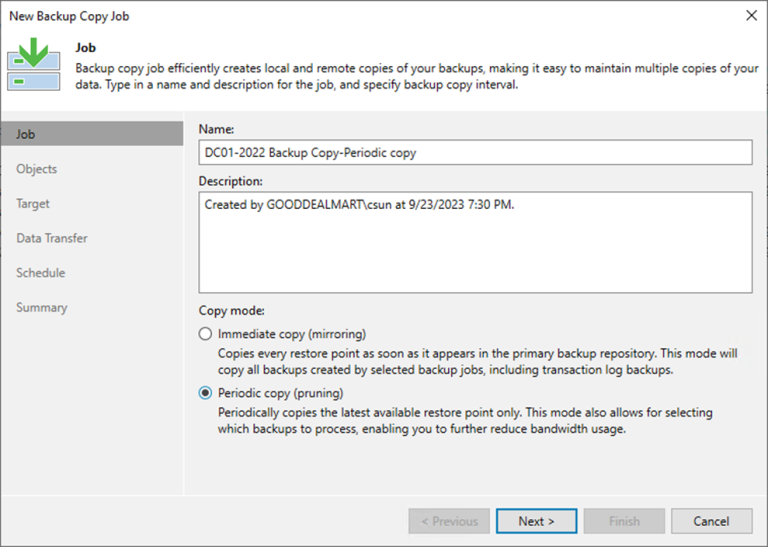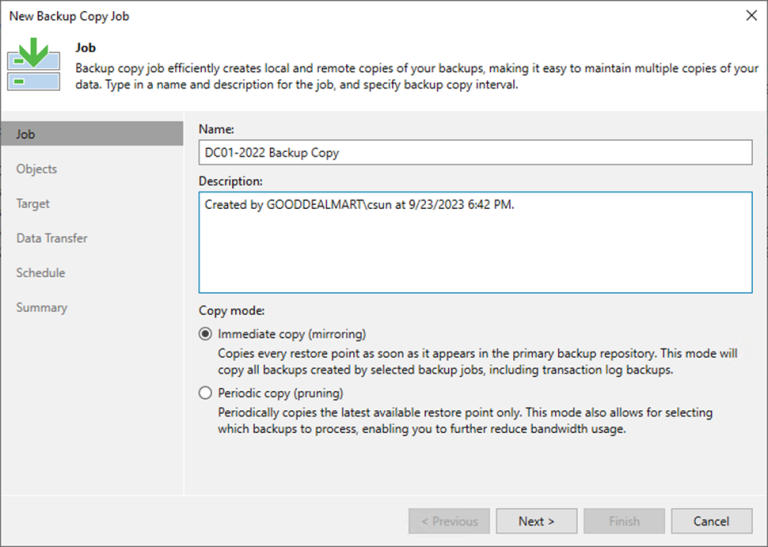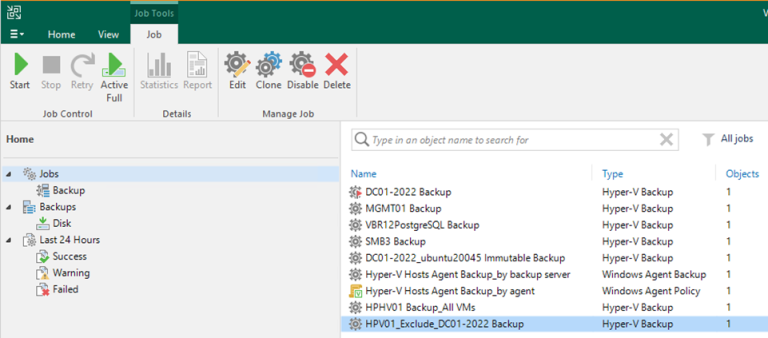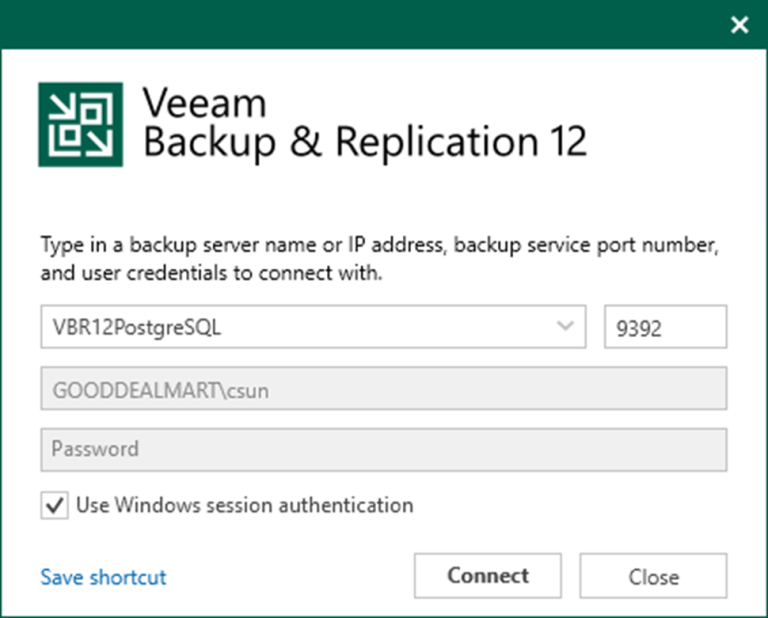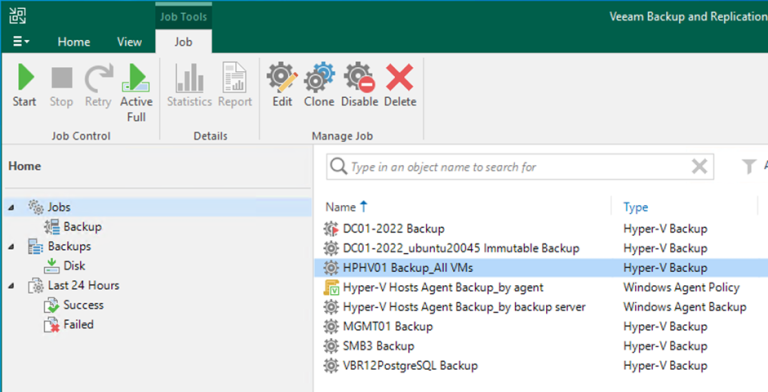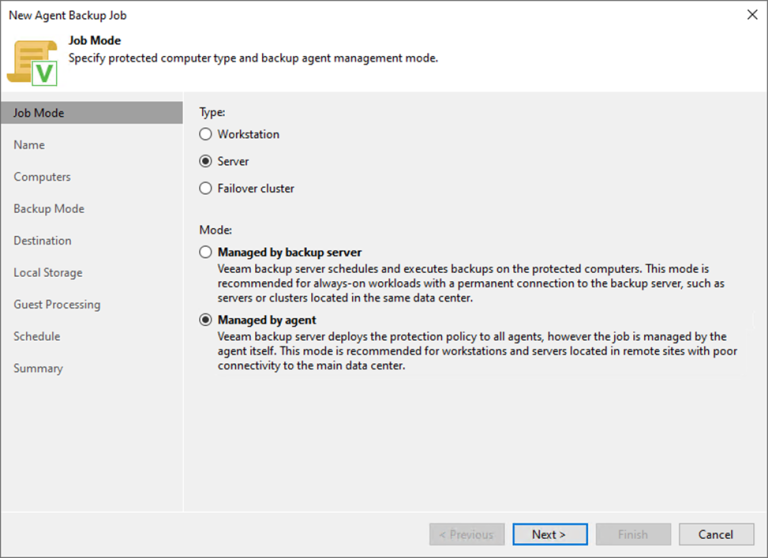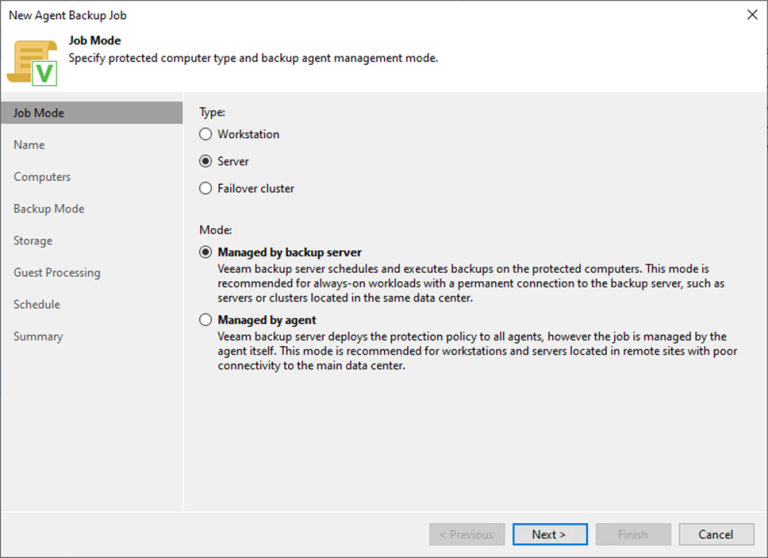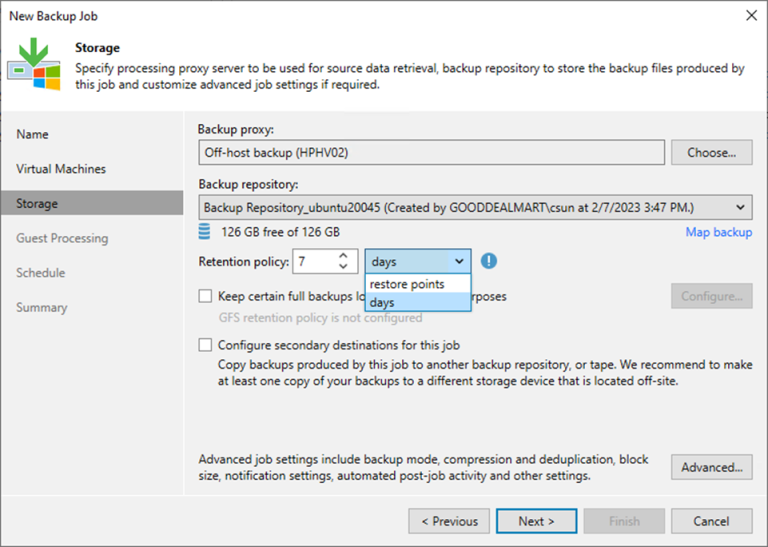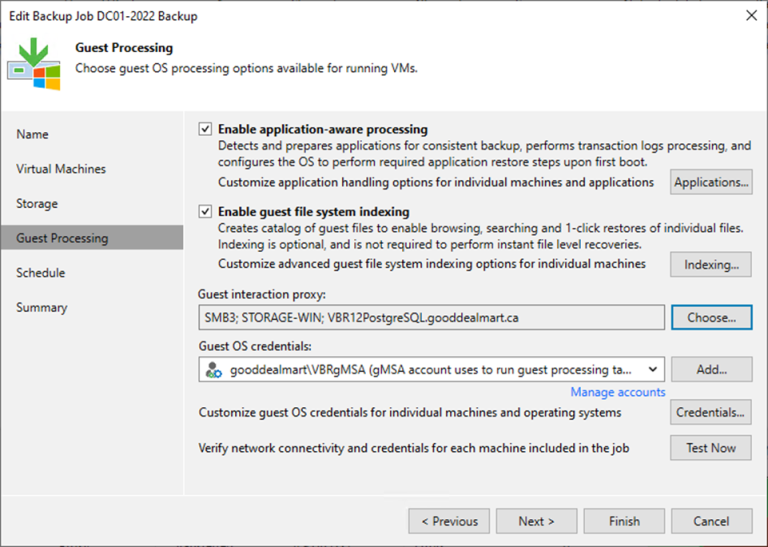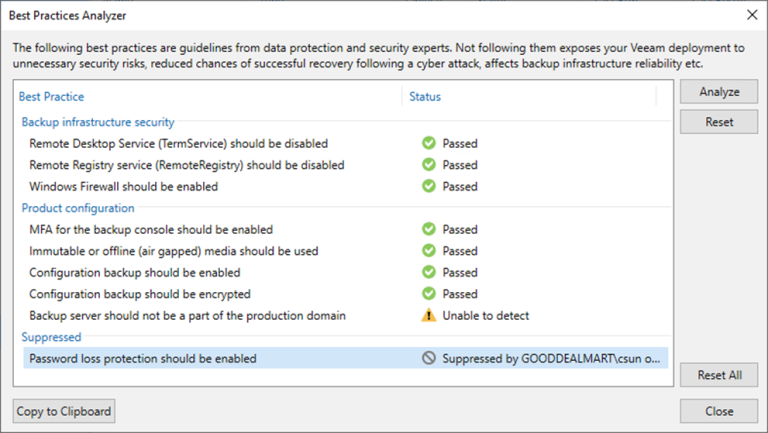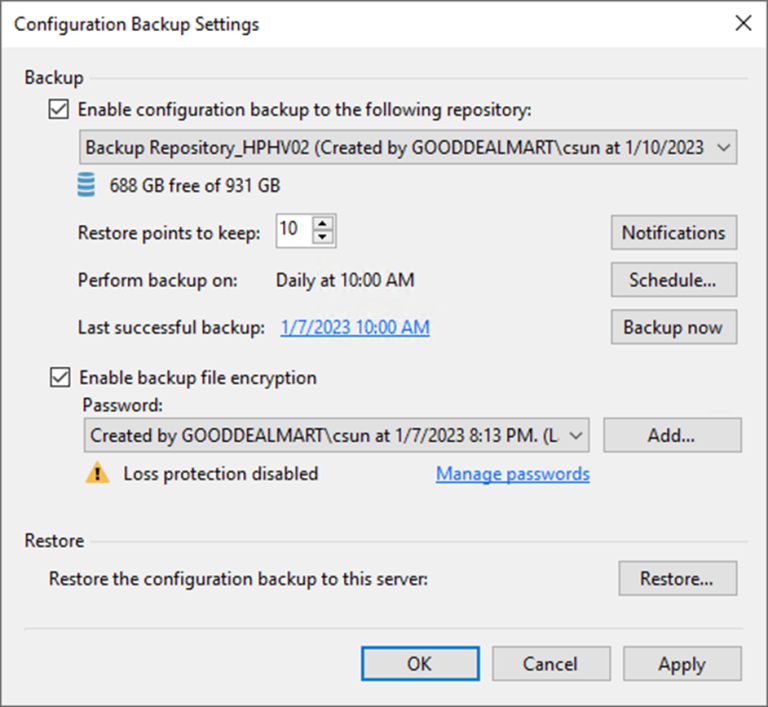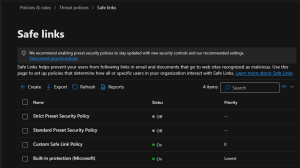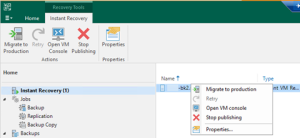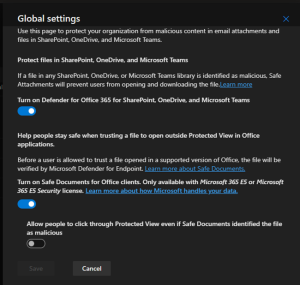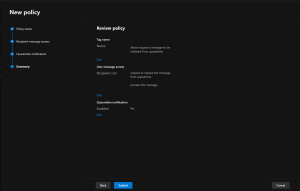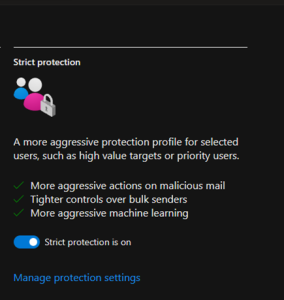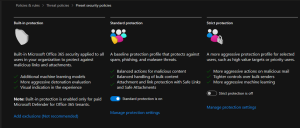Because Veeam Backup & Replication only needs to transfer differences between the original/recovered VM...
VEEAM
Failback is returning operations to the primary site after a disaster recovery event. It...
Planned failover is the smooth manual switching from a primary VM to its replica...
One method for completing failover is to use failover undo. When you undo failover,...
Failing over a virtual machine to a disaster recovery site involves replicating the virtual...
This procedure creates a replication job with seeding to replicate the specified VMs to...
This procedure creates a replication job to replicate the specified VMs to the disaster...
This procedure creates a replication job to replicate the specified production virtual machines at...
Periodic copy jobs can be scheduled to run during non-business hours or low-activity periods,...
Immediate copies help reduce your RPO, which is the maximum allowable data loss in...
This process creates a backup job to backup the VMS of the Hyper-V host...
You also need to install Cumulative Patches P20230718 for Veeam Backup & Replication Console...
Veeam Backup & Replication 12 cumulative patch P20230718 was released on March 07, 2023,...
How to create a Backup job to backup all VMS of the Hyper-V Host at Veeam Backup and Replication v12
This procedure creates a backup job to back up all VMS of the production...
This procedure uses the managed by agent mode to create a backup job to...
This procedure uses the managed backup server mode to create a backup job to...
Immutable Backup is a Veeam Backup & Replication feature that protects against ransomware attacks...
To backup VMs, you must first create a backup job. The backup job specifies...
Veeam Backup & Replication includes a built-in tool that checks your backup server configuration...
The configuration database of Veeam Backup & Replication can be backed up and restored....