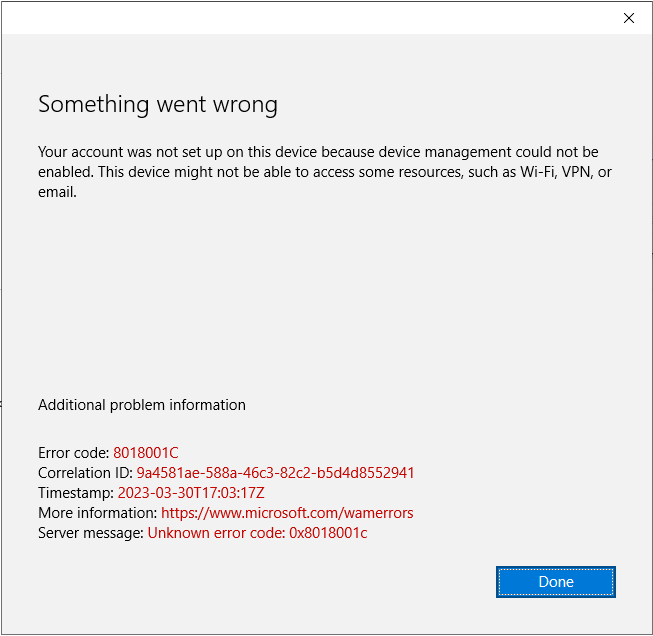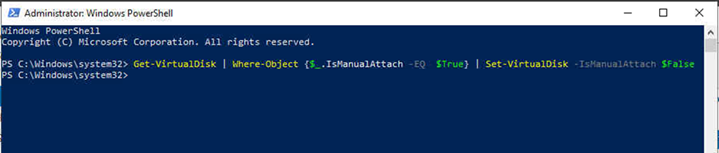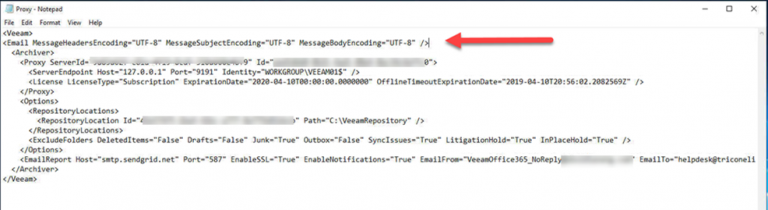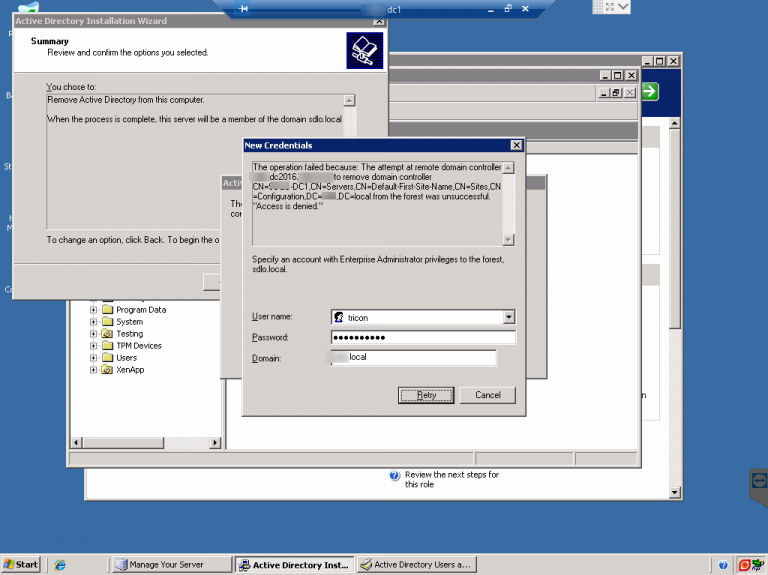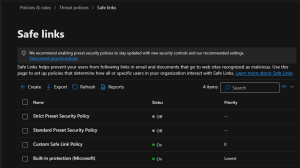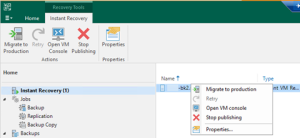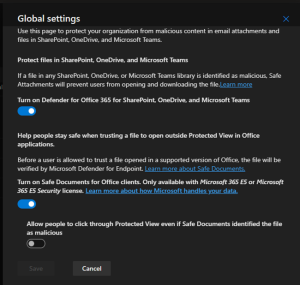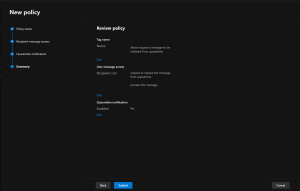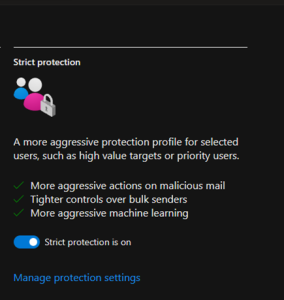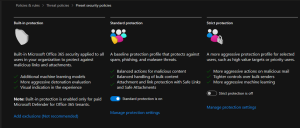When using your work or school account to access Microsoft/Office365 apps on RDS Server,...
fix
Did you try to use Veeam Agent for Windows feature to backup physical machines?...
Today, my customer is call me and said their VMs are disappear at Windows...
I was trying to configure and test Notification email of Veeam Backup for Microsoft...
Today, I was trying to remove an old windows 2003 R2 DC server...
We can use Veeam PowerShell cmdlet to clears and resets change tracking data for...