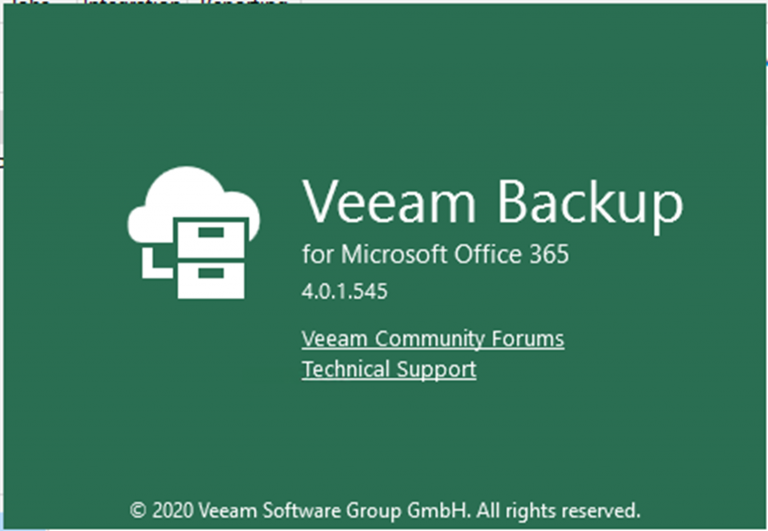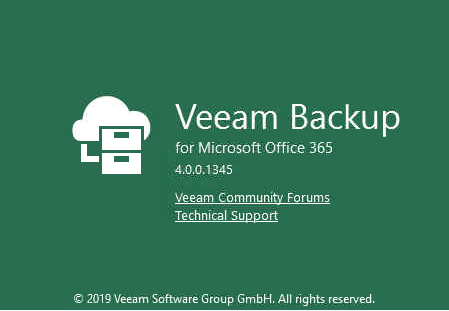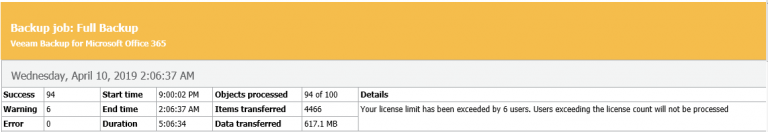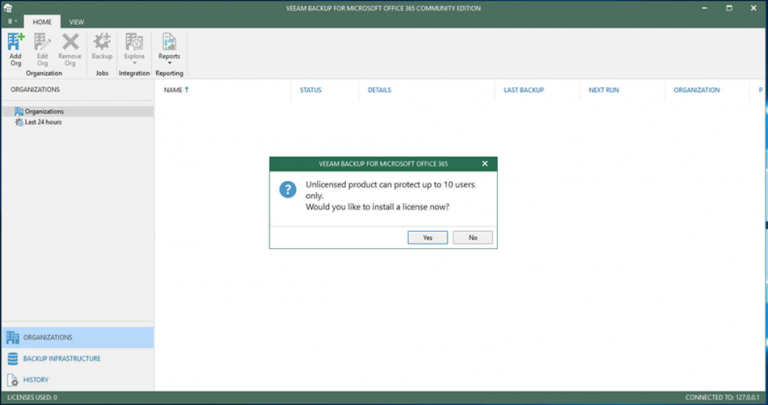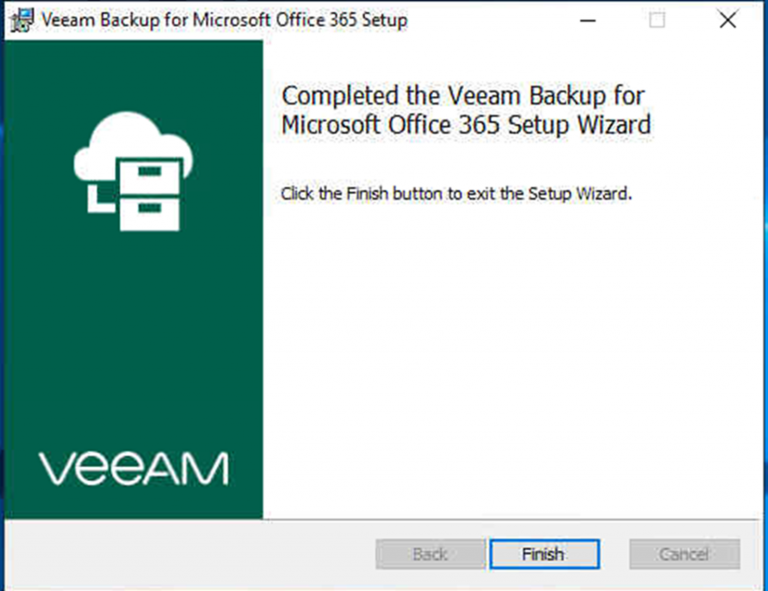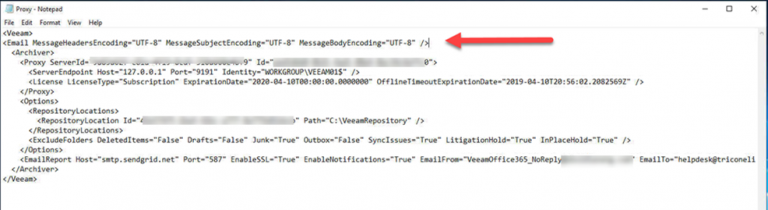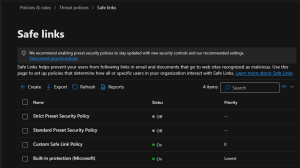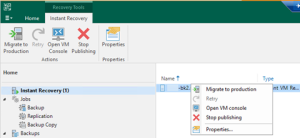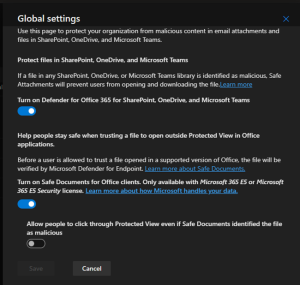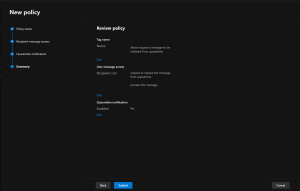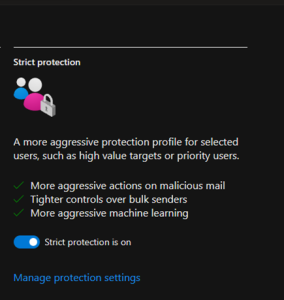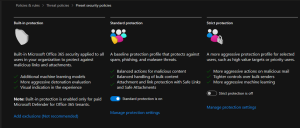Veeam released Cumulative Patch KB3222 for VBO 365 V4c 365 on July 9, there...
Office365
Veeam released Veeam Backup for Microsoft Office 365 on June 4, but the GA...
Veeam released Veeam Backup for Microsoft Office 365 V3 on November 26 2019, there...
You have to very carefully about users License before run Veeam Backup for Microsoft...
Veeam released Veeam Backup for Microsoft Office 365 V3 on April 2, there are...
Veeam released Veeam Backup for Microsoft Office 365 V3 on April 2, there are...
I was trying to configure and test Notification email of Veeam Backup for Microsoft...