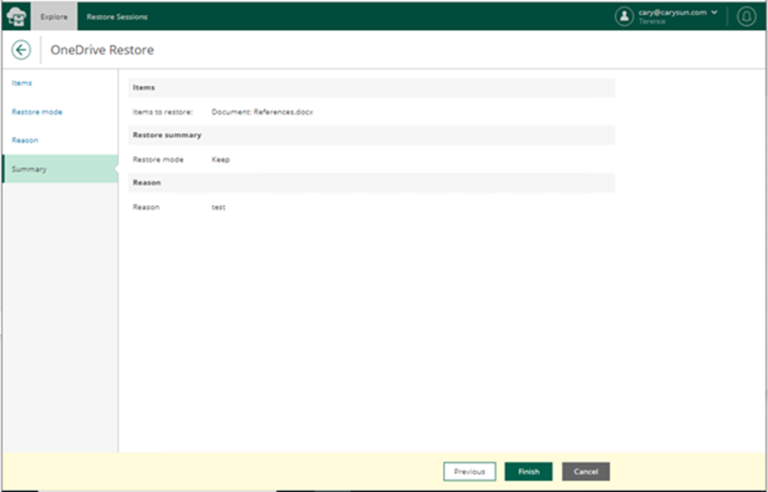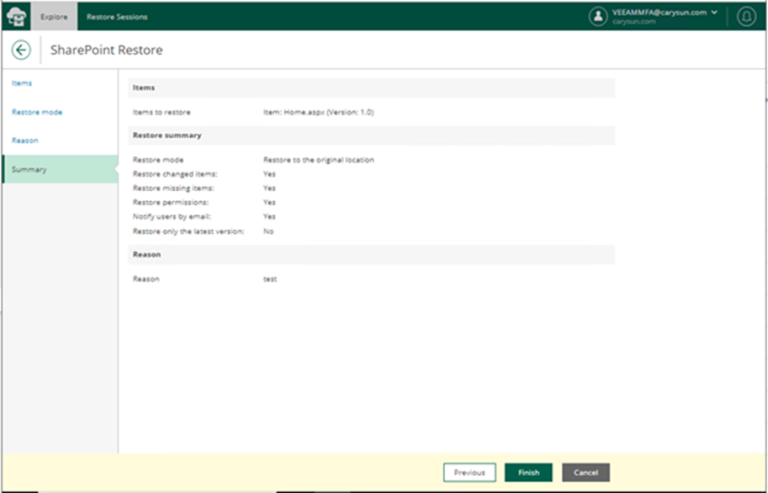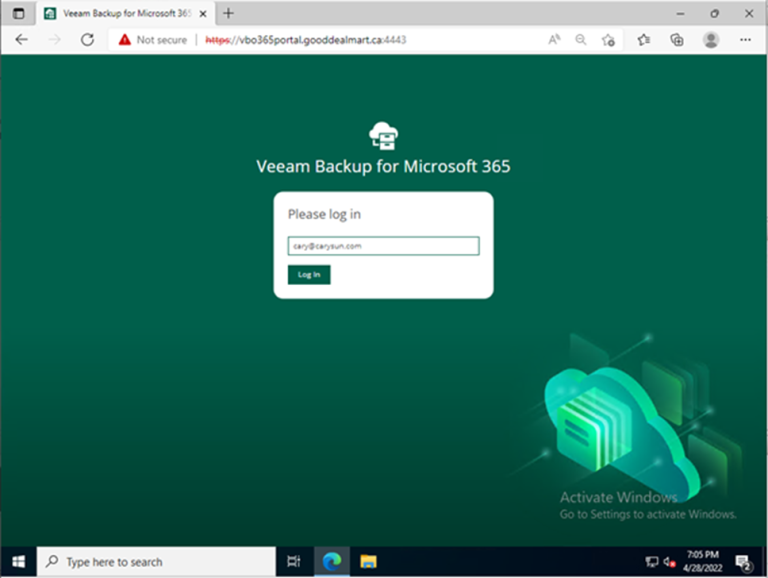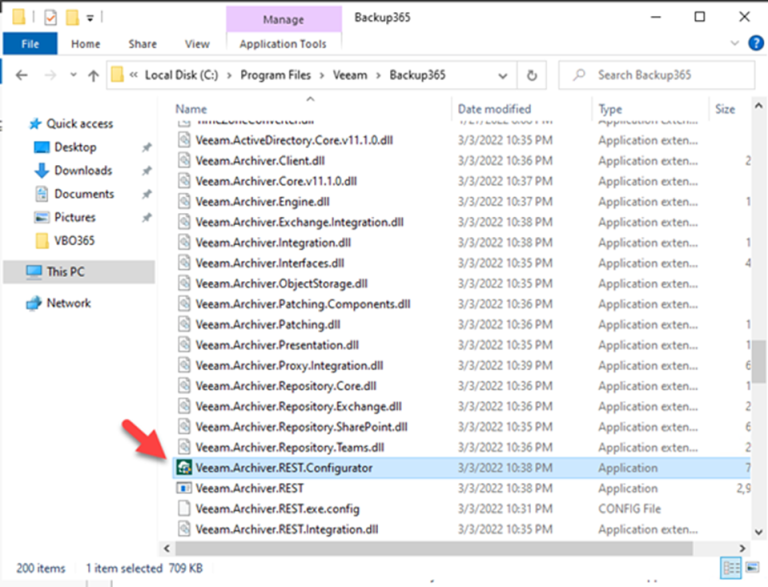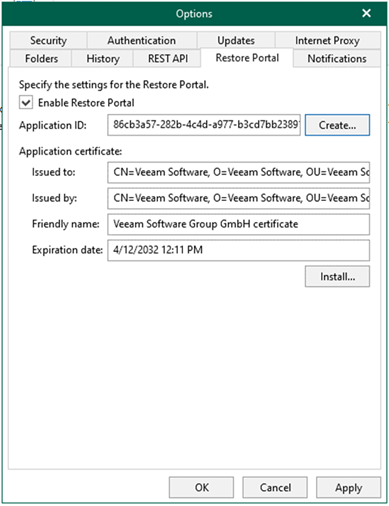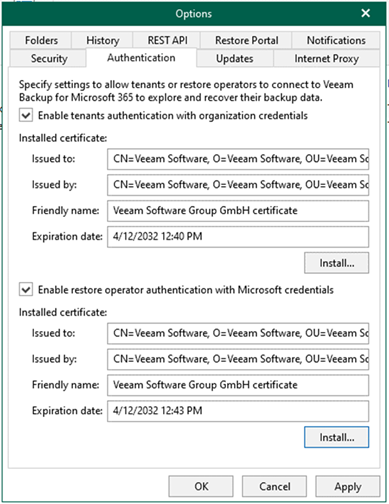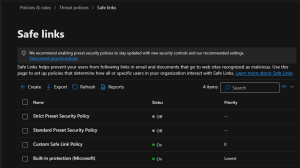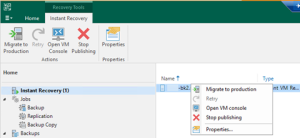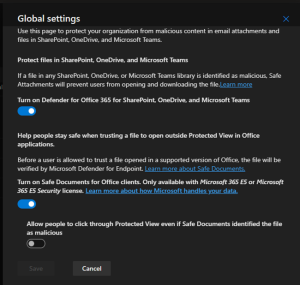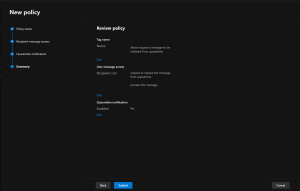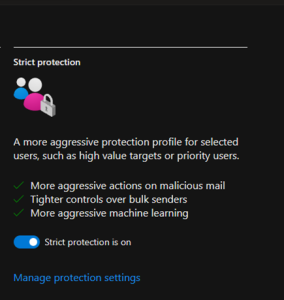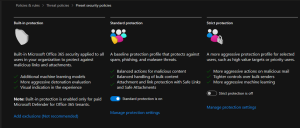In the Restore Portal, you can explore and restore data from Backups. As an...
restore portal
In the Restore Portal, you can explore and restore data from Backups. As an...
You can explore and restore data from backups in the Restore Portal. As an...
The REST API and Restore Portal can be configured on a separate Server.
The Restore Portal allows users and restores operators to view and restore data from...
Configuring a restore portal is beneficial in a multi-tenant configuration and for organizations that...